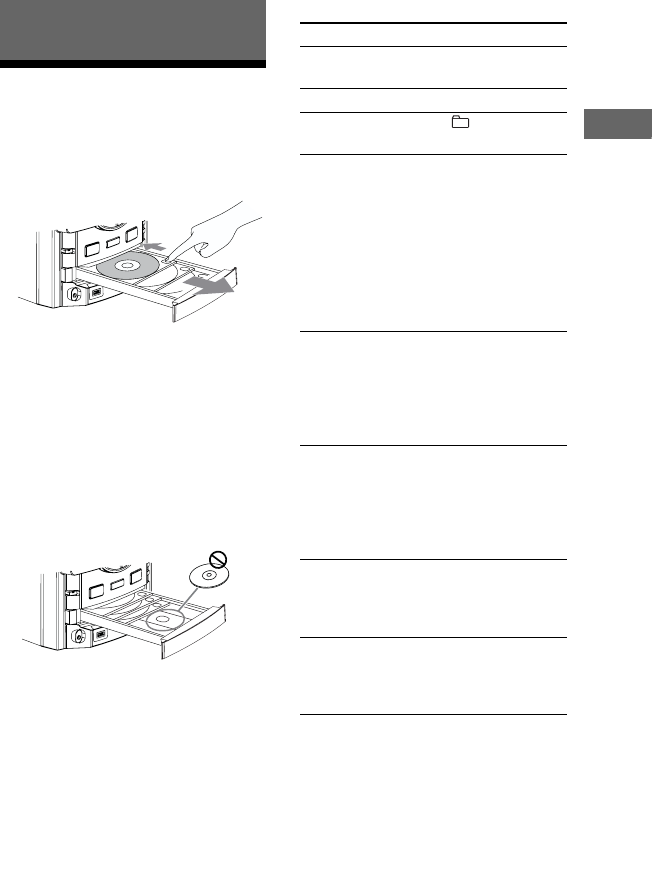
17
GB
Basic Operations
Playing an AUDIO CD/
MP3 disc
1
Press CD.
2 Press Z OPEN/CLOSE.
To place additional discs, slide the disc
tray with your finger as shown above.
To close the disc tray, press Z OPEN/
CLOSE on the unit again.
Do not forcibly push the disc tray to
close it as this may damage the unit.
CAUTION
DO NOT place a disc here, as it may cause
the system to malfunction.
The disc tray cannot be opened during USB
transferring and erasing.
3 Press N to start playback.
4 Turn MASTER VOLUME (or
press VOLUME +/– on the
remote) to adjust the volume.
Other operations
Basic Operations
To Do this
Pause playback Press X. To resume play,
press the button again.
Stop playback Press x.
Select a folder on
an MP3 disc
Press +/– repeatedly.
Select a track or
file
Press .m or
>M (or ./>
on the remote)
repeatedly during
playback.
For AUDIO CD, you can
also turn OPERATION
DIAL, then press
ENTER. (TRACK
SEARCH)
Find a point in a
track or file
1)
Hold down .m or
>M (or m/M on
the remote) during
playback, and release the
button at the point you
want.
Playback all the
tracks or files on
the disc(s) or in
the folder
2)
repeatedly
3)
(Repeat Play)
Press REPEAT on the
remote repeatedly during
playback until “REP”
lights up in the display.
Playback a single
track or file
repeatedly
4)
(Repeat Play)
Press REPEAT on the
remote repeatedly during
playback until “REP 1”
lights up in the display.
Select a disc Press one of the
DISC 1 ~ 3 buttons
(or DISC SKIP on the
remote repeatedly).
Continued
l


















