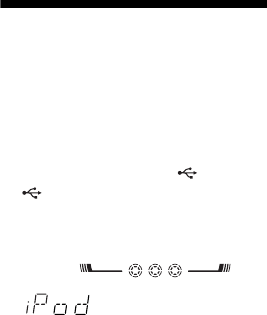
28
GB
• Do not save other types of files or unnecessary
folders on an USB device.
• Folders that have no audio files are skipped.
• The system can recognize up to
– 1000 folders (including “ROOT” and
“MUSIC” folder).
– 3000 audio files.
– 150 audio files on a single folder.
– 8 folder levels (tree structure of files).
The maximum number of audio files and
folders may vary depending on the file and
folder structure.
• The system can play the following format of
audio files:
– MP3 with file extension “.mp3”.
– AAC with file extension “.m4a”, “.3gp”,
“.mp4”.
– Windows Media Audio (WMA) with file
extension “.wma”.
If the audio files have the above file extension
but are not the respective formats, the system
may produce noise or may malfunction.
• Compatibility with all MP3, AAC or WMA
encoding/writing softwares, recording
devices, and recording media cannot be
guaranteed. Incompatible USB device may
produce noise or interrupted audio or may not
play at all.
• You cannot erase audio files and folders in
shuffle play mode or program play mode.
• If the folder to be erased does not contain
MP3/AAC/WMA files or contains sub
folders, these are not erased.
Playing the iPod
(MHC-GTZ4i/GTZ3i/GTZ2i and
LBT-GTZ4i only)
You can listen to audio contents stored in
the iPod on this system.
1 Connect the iPod to A or
B port.
2 Press USB A or USB B.
“iPod” lights up in the display.
3 Press N.
4 Turn MASTER VOLUME (or
press VOLUME +/– on the
remote) to adjust the volume.
Notes
• When you connect an iPod to the unit, the
iPod is automatically turned on if the system
is turned on.
• Before disconnecting the iPod, pause
playback.
• To change the volume level, use
VOLUME +/–. The volume level does not
change even if adjusted on the iPod.
• To use an iPod, refer to the operating
instructions of your iPod.
• Sony cannot accept responsibility in the event
that data recorded to iPod is lost or damage
when using an iPod with this unit.
• Some iPod operations may not be performed
using buttons on the unit or remote.
• Depending on the connected iPod, operations
may differ.
• When iPod is selected, you cannot select
“REP” or “REP1”.
• You only can perform 1 USB normal play
mode if iPod is selected.
USB
Z-GROOVE
321
USBA
1


















