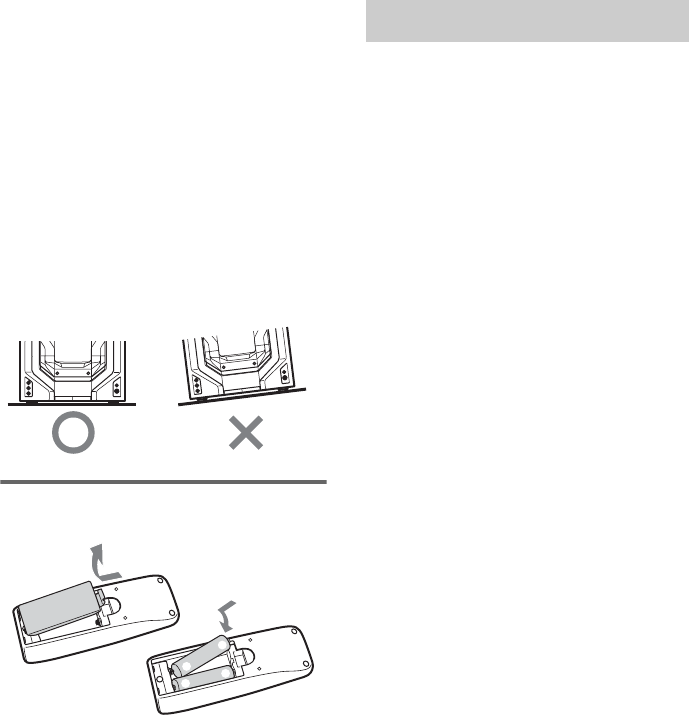
masterpage:Left
filename[\\Win-
78\got78\GSX100Wkaihan\DTP\4245586122\424558612MHCGSX100WU2\GB04CON-CEL.fm]
8
GB
model name1[MHC-GSX100W/MHC-GSX75]
[4-245-586-12(2)] U2/CA2
Note
Keep the antennas away from the speaker cords to
prevent noise.
3 Connect the power cord to a wall
outlet.
The demonstration appears in the display.
When you press ?/1, the system turns on
and the demonstration automatically ends.
You can cancel the demonstration by
pressing DISPLAY repeatedly (page 29).
Note on placement
Be sure to place this unit on a horizontal place.
If the unit is slanted, it may cause malfunction or
damage to the system.
Inserting two size AA (R6)
batteries into the remote
Note
If you do not use the remote for a long period of time,
remove the batteries to avoid possible damage from
battery leakage and corrosion.
Tip
With normal use, the batteries should last for about six
months. When the remote no longer operates the
system, replace both batteries with new ones.
1 Press ?/1 to turn on the system.
2 Press CLOCK/TIMER SET.
3 Press . or > repeatedly to set the
hour.
4 Press ENTER.
5 Press . or > repeatedly to set the
minute.
6 Press ENTER.
The clock starts working.
To adjust the clock
1 Press CLOCK/TIMER SET.
2 Press . or > repeatedly to select
“CLOCK SET”, then press ENTER.
3 Do the same procedures as step 3 to 6
above.
Notes
• The clock settings are canceled when you disconnect
the power cord or if a power failure occurs.
• You cannot set the clock in Power Saving Mode.
E
e
e
E
Setting the clock


















