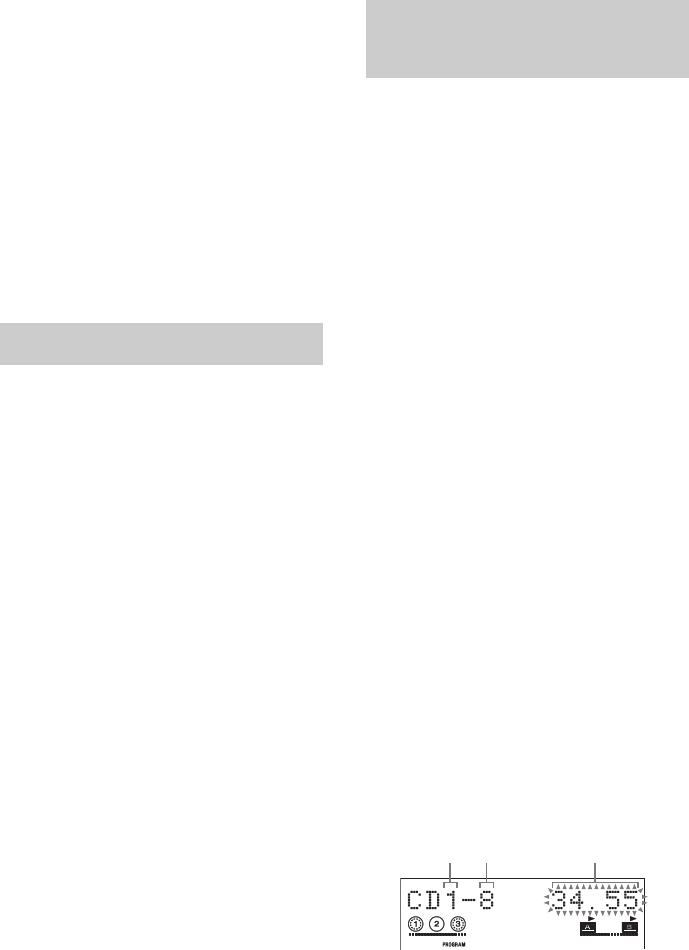
12
GB
Tips
• When you press CD or one of the DISC 1 ~ 3 buttons
to switch to “CD” function from “TUNER” function,
you may require a longer time to access the disc. In
the case, set the CD power manage function to “CD
POWER ON” (page 14).
• If you press CD while the system is turned off, the
system turns on automatically and “CD” is selected
as the function.
• You can also press FUNCTION on the remote
repeatedly to select “CD”.
• (MHC-GNX880/GNX780 only)
When you play back a CDG, some operation may
cause image distortion on the video output.
• During Shuffle Play, some tracks may be played
back repeatedly.
You can play back all the tracks or a single track
on a disc repeatedly.
Press REPEAT on the remote repeatedly
during playback until “REPEAT” or
“REPEAT1” lights up in the display.
REPEAT: All the tracks on the disc(s), or all the
tracks in the album* are played back repeatedly
up to five times.
REPEAT1: A single track is played back
repeatedly until “REPEAT1” is cancelled.
* When “ALBM” or “ALBM SHUF” is selected for
MP3 audio tracks.
To cancel Repeat Play
Press REPEAT repeatedly until both
“REPEAT” and “REPEAT1” disappear from
the display.
Note
You cannot select “REPEAT” and “ALL DISCS
SHUF” at the same time.
Tip
You can change the Repeat Play setting when the
playback is stopped.
You can make a program of up to 25 steps from
all the discs in the order you want to play back.
You can synchro record the programmed tracks
onto a tape (page 16).
1 Press CD.
2 When playback is stopped, press PLAY
MODE on the remote repeatedly until
“PROGRAM” lights up in the display.
3 Press one of DISC 1 ~ 3 buttons or
EX-CHANGE/DISC SKIP (or DISC SKIP
on the remote) to select a disc.
To program all the tracks on a disc at once,
proceed to step 5 while “AL” appears in the
display.
To program all the MP3 audio tracks on
an album at once, press ALBUM +/–
repeatedly until the album you want
appears in the display, then proceed to
step 5.
4 Press . or > (or press –. or
>+
on the remote) repeatedly until
the track number you want appears in
the display.
The total playing time flashes in the display.
When programming an MP3 audio track,
press ALBUM +/– repeatedly until the
album you want appears in the display, then
press . or
> (or press –. or >+
on the remote) repeatedly until the track
number you want appears in the display.
Playing repeatedly
— Repeat Play
Creating your own
program
—Program Play
Track
number
Total playing time
(including selected
track)
Disc tray
number


















