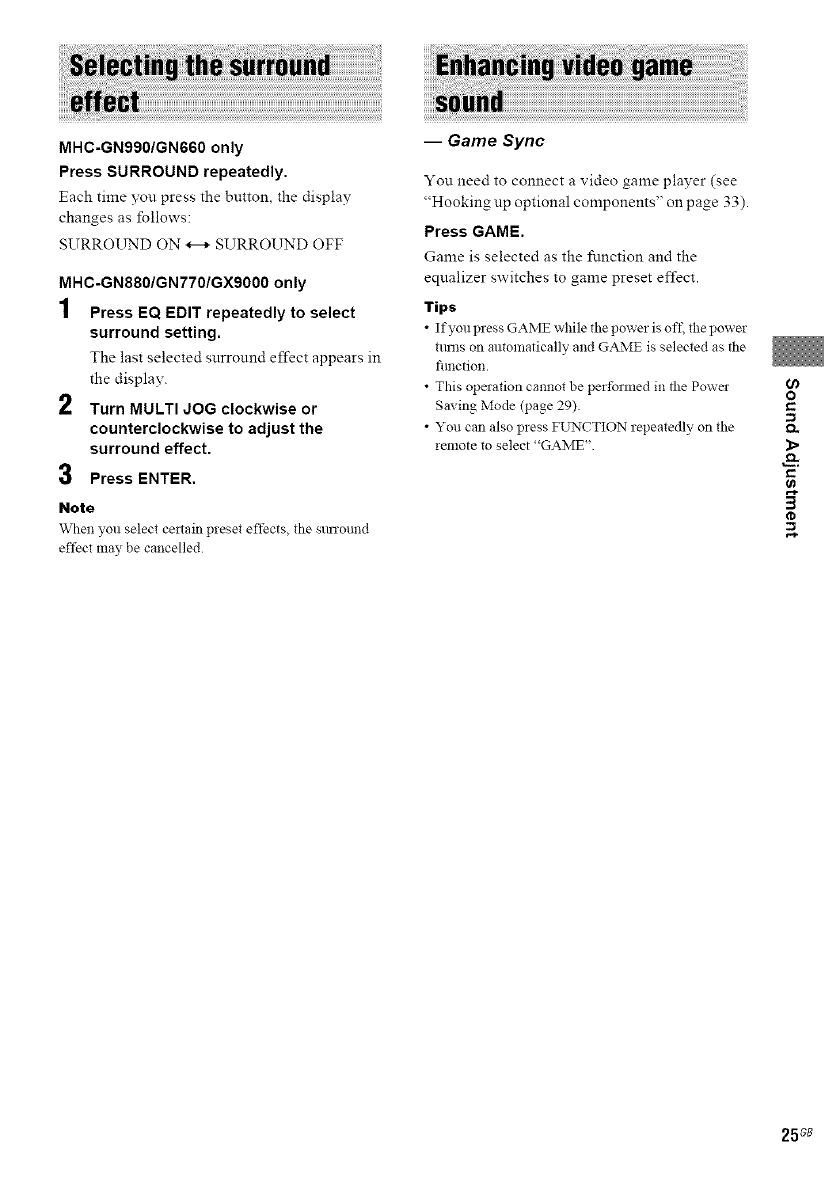
MHC=GN990/GN660 only
Press SURROUND repeatedly.
Each time you press the button, the display
changes as follows:
SURROUND ON _ SURROUND OFF
2
3
MHC-GN880/GN770/GX9000 only
1 Press EQ EDIT repeatedly to select
surround setting.
The last selected surround effect appears in
the display.
Turn MULTI dOG clockwise or
counterclockwise to adjust the
surround effect.
Press ENTER,
Note
When you select cei_ain preset effects, the surround
effect may be cancelled
-- Game Sync
You need to connect a video game player (see
"Hooking up optional components" on page 33).
Press GAME.
Game is selected as the function and the
equalizer switches to game preset effect.
Tips
• If you press GAME while the power is off! the power
ti!!is on automatically and GAME is selected as the
flmction.
• This operation cannot be performed in the Powa
Saving Mode (page 29).
• You can also press FL_CTION repeatedly on the
remote to select "GAME".
o
€-
€-
g


















