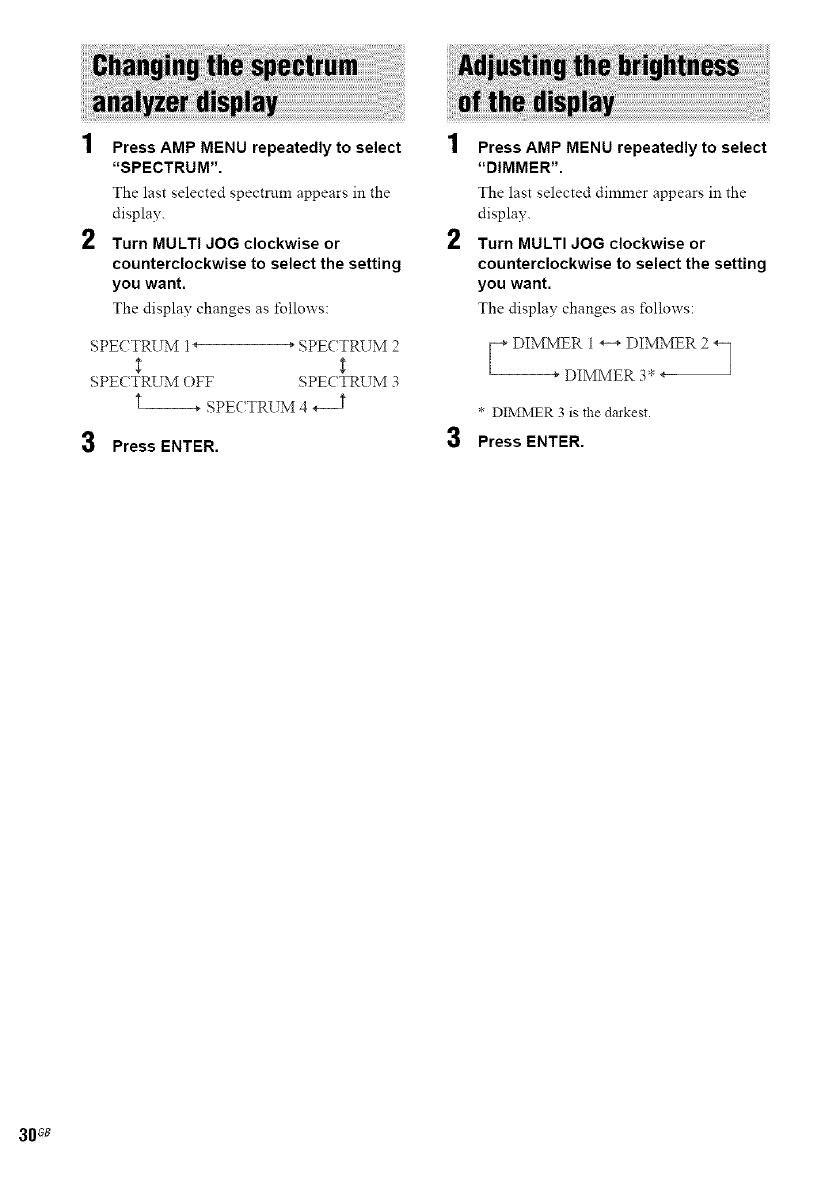
2
Press AMP MENU repeatedly to select
"SPECTRUM".
The last selected spectrum appears in the
display.
Turn MULTI JOG clockwise or
counterclockwise to select the setting
you want.
The display changes as l_llows:
SPECTRUM 1_ _ SPE(TRUM 2
$ $
SPE(TRUM OFF SPE(TRUM 3
'[--. SPECTRUM 4 _--J_
3 Press ENTER.
4
I Press AMP MENU repeatedly to select
"DIMMER".
The last selected dimmer appears in the
display.
2 Turn MULTI dOG clockwise or
counterclockwise to select the setting
you want.
The display changes as follows:
ER 1 _+ DIMMER 2
DIMMER 3* ÷--
* DIMMER 3 is the darkest.
3 Press ENTER.
3008


















