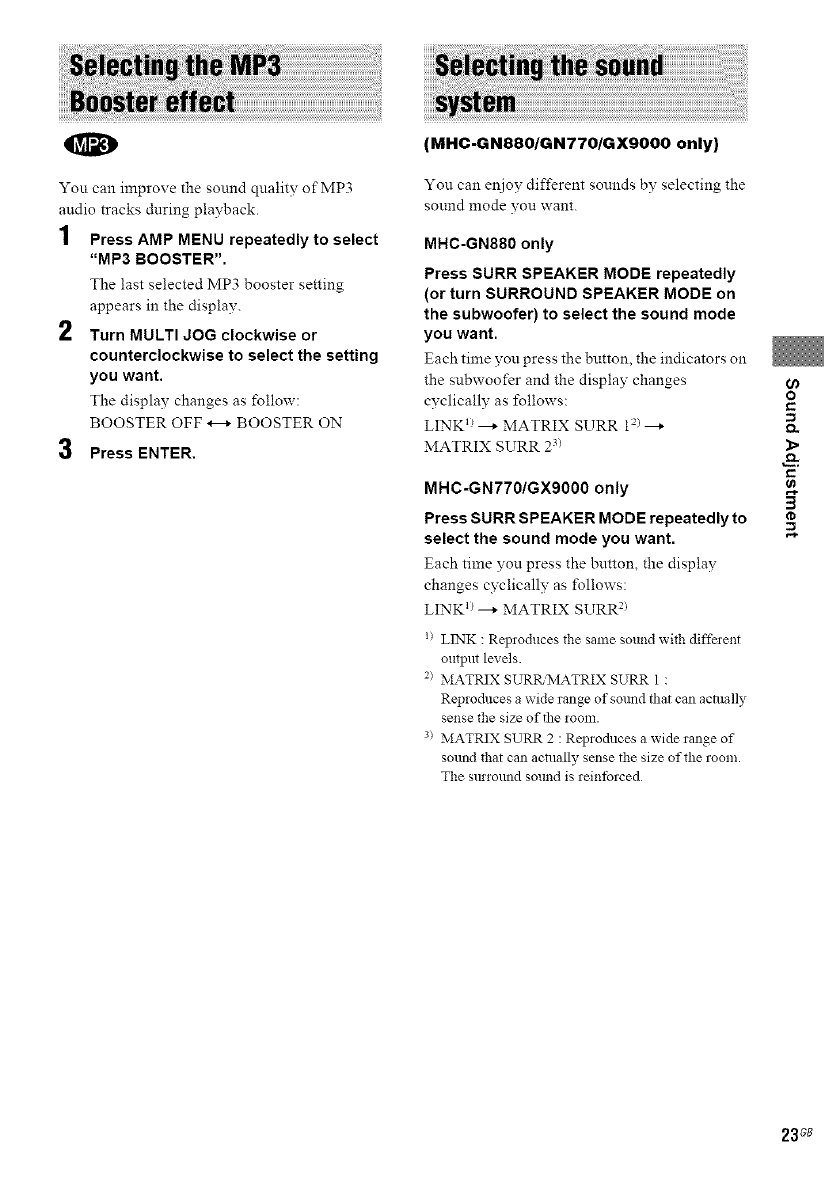
You can improve the sound quality of MP3
audio tracks during playback.
1 Press AMP MENU repeatedly to select
"MP3 BOOSTER".
The last selected MP3 booster setting
appears in the display.
2 Turn MULTI dOG clockwise or
counterclockwise to select the setting
you want,
The display changes as follow:
BOOSTER OFF _ BOOSTER ON
3 Press ENTER.
(MHC-G N880/G N770/G X9000 only)
You can enjoy different sounds by selecting the
sottnd mode you want.
MHC-GN880 only
Press SURR SPEAKER MODE repeatedly
(or turn SURROUND SPEAKER MODE on
the subwoofer) to select the sound mode
you want.
Each time you press the button, the indicators on
the subwoofer and the display changes
cyclically as follows:
LINK 1)--+ MATRIX SURR 12)--+
MATRIX SURR 23)
MHC-GN770/GX9000 only
Press SURR SPEAKER MODE repeatedly to
select the sound mode you want.
Each time you press the button, the display
changes cyclically as fol!ows:
LINK _)--+ MATRIX SURR 2)
1) LINK : Reproduces the same sound with diffment
output levels.
2) MATRIX SURlY'MATRIX SURR 1:
Reproduces a wide range of sound flintcan acamlly
sense the size of the room.
3) MATRIX SURR 2 : Reproduces a wide range of
sollnd that can actlmlly sense the size of the room.
The smround sound is reintbrced
O
€-
r_
e,
€-
g


















