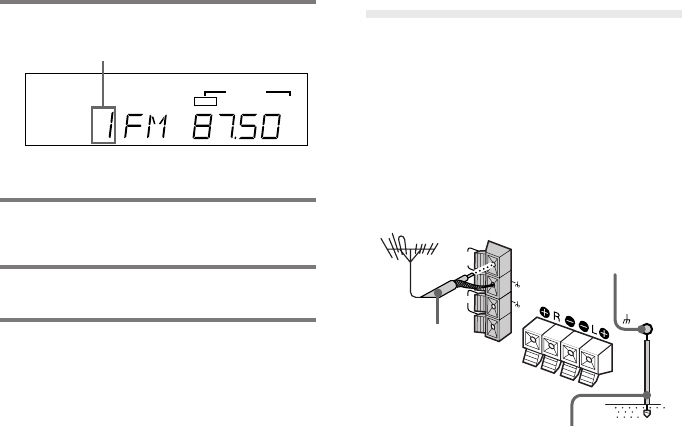
MHC-G202/C20. 3-859-548-12. EN
7
4 Press PRESET + or – and select the
preset number you want.
5 Press MEMORY.
The station is stored.
6 Repeat steps 1 to 5 to store other
stations.
To tune in a station with a weak
signal
Press )± or 0 repeatedly to tune
in the station.
To change the preset number
Start again from step 1.
To change the AM tuning interval
(except for North American,
Mexican, Australian and Middle
Eastern models)
The AM tuning interval is factory-preset to 9
kHz (10 kHz in some areas). To change the
AM tuning interval, turn off the power and
change the position of the AM TUNING
STEP switch on the rear panel to 10 kHz (or 9
kHz). Then turn the power back on. To reset
the interval, repeat the same procedure.
Tip
The preset stations are retained for a week even if
you pull out the AC power cord or if a power failure
occurs.
Connecting optional
outdoor antennas
Connect the outdoor antenna to improve the
reception.
FM antenna
Connect the optional FM outdoor antenna.
You can also use the TV antenna instead.
continued
TUNED
PRESET EQ
FLAT ROCK POPS JAZZ
MHz
Preset number
75-ohm coaxial
cable (not supplied)
Ground wire
(not supplied)
Screw clamp
ANTENNA
AM
FM
750HM
ANT GND


















