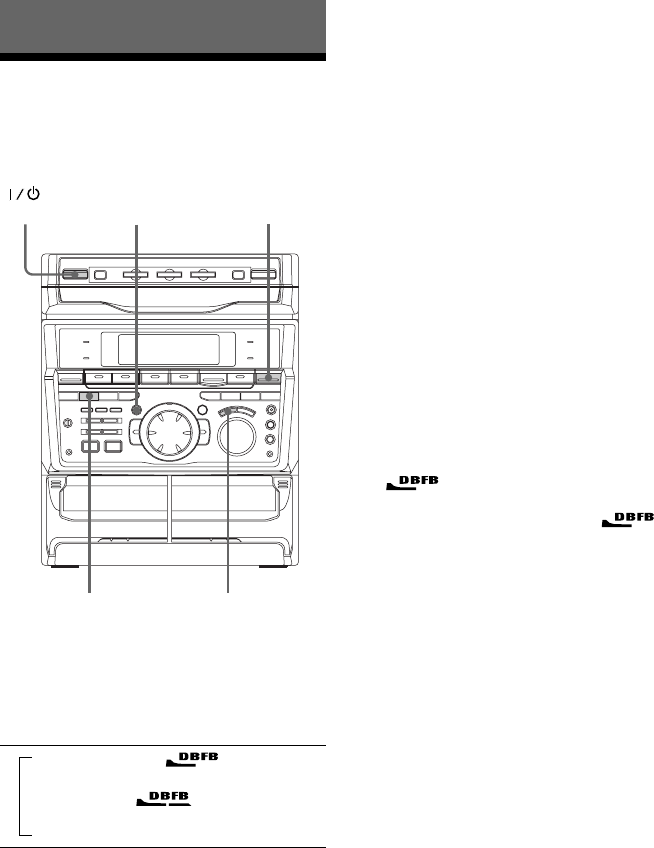
28
SYNC BASS
DBFB
GROOVE
FILE
SELECT
For the most suitable bass sound
(SYNC BASS)
Press SYNC BASS.
The bass frequencies of the music you are
listening to are measured and those areas
with heavy bass tones are effectively
reinforced. The indicator SYNC BASS H or
SYNC BASS L lights up according to the areas
with heavy bass tones. Press SYNC BASS
again to return to the previous level.
For a powerful sound (GROOVE)
Press GROOVE. The volume switches to
power mode, DBFB is automatically set to full
strength, the equalizer curve changes, and
GROOVE button lights up. Press GROOVE
again to return to the previous volume.
Notes
•With some songs, the music will sound distorted
when you use the DBFB system with the sound
effect if the bass is too strong. Set the DBFB to
“
” or “OFF”, or cancel the sound effect
(see page 30).
•Cancelling GROOVE sets DBFB to “
” and
flattens the equalizer curve. To cancel the DBFB
level, press DBFB until the indication disappears.
To listen through the headphones
Connect the headphones to PHONES jack. No
sound will come from the speakers.
You can reinforce the bass, create a more
powerful sound, and listen with headphones.
To reinforce bass (DBFB)
Press DBFB*.
Every time you press the button, the display
changes as follows:
* DBFB = Dynamic Bass Feedback
Adjusting the sound
Sound Adjustment
nDBFB NORMAL ( )
µ
DBFB HIGH ( )
µ
DBFB OFF (off)
(Power)


















