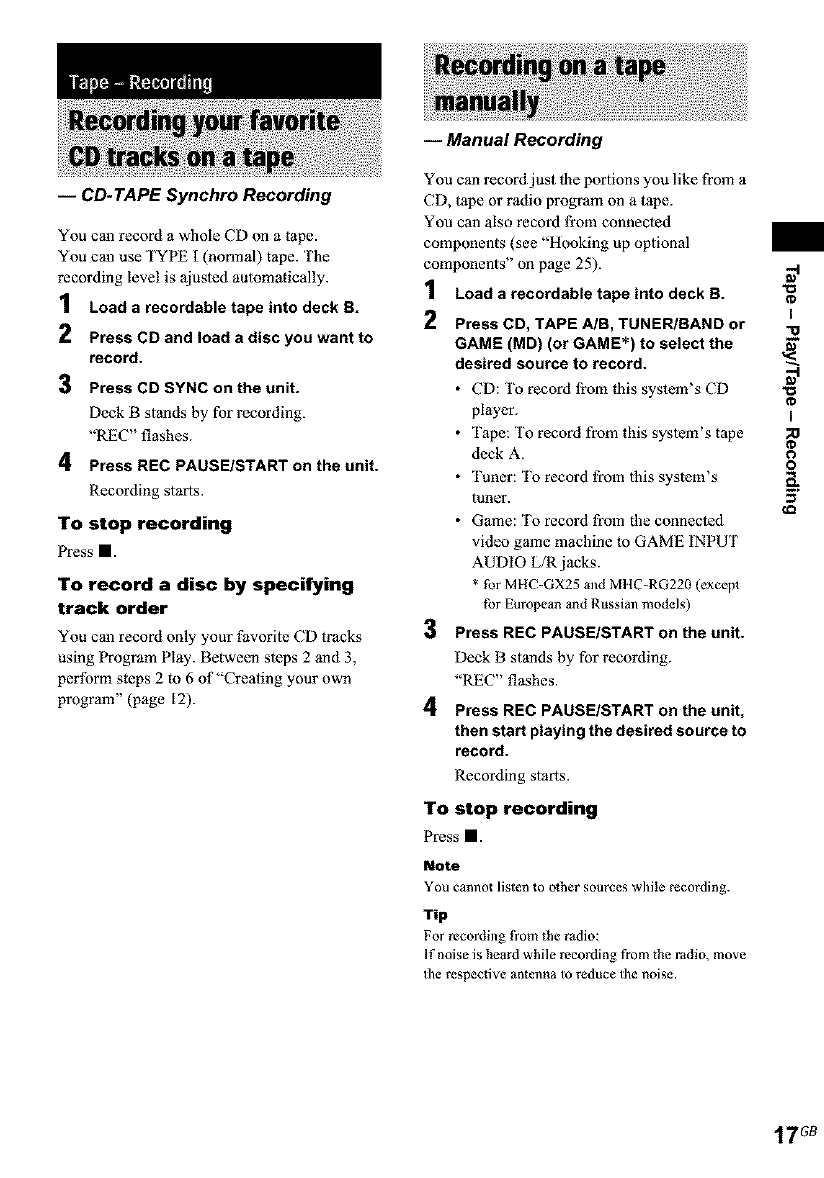
i CD*TAPE Synchro Recording
You can record a whole CD on a tape.
You can use TYPE I (nonnal) tape. The
recording level is ajusted automatically.
1 Load a recordable tape into deck B.
2 Press CD and load a disc you want to
record.
3 Press CD SYNC on the unit.
Deck B stands by for recording.
"REC" flashes.
4 Press REC PAUSE/START on the unit.
Recording starts.
To stop recording
Pressm.
TO record a disc by specifying
track order
You can record only your favorile CD tracks
using Program Play. Between sleps 2 and 3,
perform steps 2 to 6 of "Creating your own
program" (page 12).
i Manual Recording
You can record just 1he portions you like from a
CD, tape or radio program on a tape.
You can also record from connected
components (see "Hooking up optional
components" on page 25).
1 Load a recordable tape into deck B.
2 Press CD, TAPE A/B, TUNER/BAND or
GAME (MD) (or GAME*) to select the
desired source to record.
• CD: To record li'om |his system's CD
player.
• Tape: To record from this system's tape
deck A.
• Tuner: To record t_om this system's
tuner.
• Game: To record from the connected
video game machine to GAME INPUT
AUDIO L/R jacks.
*for MHC-GX25 and MItC-RG220 (except
for European and Russian models)
Press REC PAUSE/START on the unit.
Deck B stands by for recording.
"REC" flashes.
4
Press REC PAUSE/START on the unit,
then start playing the desired source to
record=
Recording starts.
To stop recording
Press II.
Note
You cannot listen to other sources wldle recording.
Tip
For recording |Yore the radio:
If noise is heard while recording from the radio, move
the respective antenna to reduce the noise.
113
I
113
I
113
O
o
17G8


















