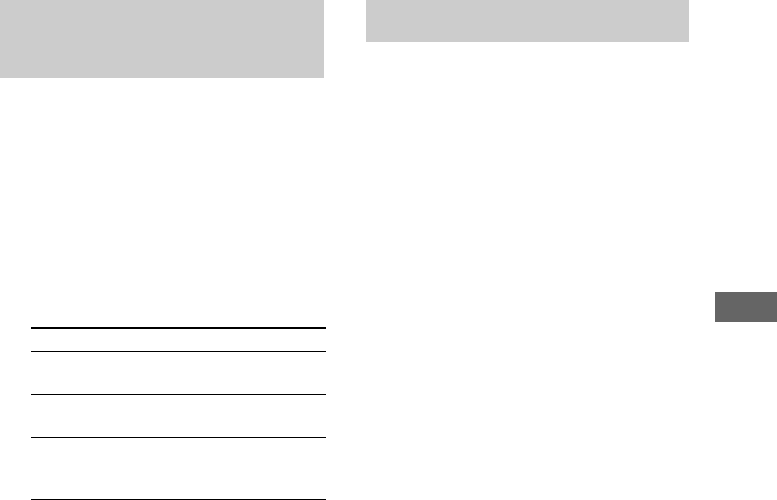
Sound Adjustment
masterpage:Right
\
Documents and Settings\Administrator\Desktop\MHC-GNX100 GB\GB08TAP-
model name[MHC-GNX100/GNX90/GNX80/GNX88/GNX70/GNX77/GX9900/GNX60/GNX66]
[2-547-453-11(2)] GB
31
GB
(MHC-GNX100 only)
You can select the speakers you want to turn on.
1 Press SPEAKERS on the unit or
subwoofer.
Each time you press the button, the display
and the indicators on the subwoofer
changes cyclically as follows:
SPEAKERS A t SPEAKERS B t
SPEAKERS A+B
Notes
• When X-ROUND mode is turned on, the speaker
system automatically changes to SPEAKERS A+B.
• When the headphones are connected to the PHONES
jack, you cannot change the speaker system.
• “SPEAKERS A” lights up in the display when
SPEAKERS A is selected while “SPEAKERS B”
lights up in the display when SPEAKERS B is
selected.
• When you turn on the system, the last selected
speaker system indicator on the subwoofer lights up.
• When you select “SPEAKERS B”, the subwoofer is
turned off automatically.
(MHC-GNX88/GNX77/GNX66 only)
When playing a multiplex audio CD or
multiplex CDG (disc with the vocals on one
channel and the instruments on the other
channel), you can switch the sound to cancel the
vocals and listen only to the instruments from
both speakers.
1 Press CD.
2 Press MPX repeatedly.
Each time you press the button, the display
changes cyclically as follows:
MPX L t MPX R t STEREO
Notes
• The “m” lights up in the display when “MPX L” or
“MPX R” is selected.
• If “MPX L” or “MPX R” is selected, the output from
CD DIGITAL OUT jack will become monaural.
• When a disc with MP3 audio tracks is selected, you
cannot select “MPX L” or “MPX R”.
• The multiplex setting is automatically changed to
“STEREO” if the disc is changed or the function is
changed.
Selecting the speaker
system
To select Display
The front
speakers
SPEAKERS A
The surround
speakers
SPEAKERS B
Both the front
and surround
speakers
SPEAKERS A+B
Selecting audio channel
— Multiplex Effect


















