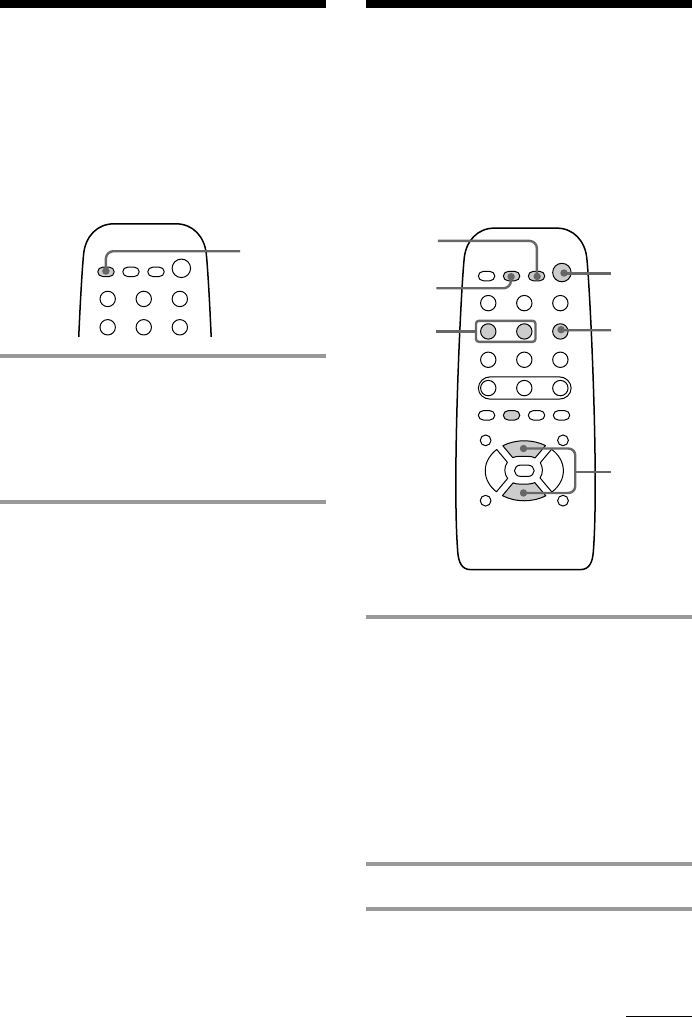
35
, Press SLEEP.
Every time you press the button, the
minute display (the turn-off time)
changes as follows:
AUTO t 90 t 80 t 70
t
…
t 10 t OFF t AUTO
…
When you choose “SLEEP AUTO”
The power turns off when the current CD or
tape finishes playback (for up to 100
minutes).
To check the remaining time
Press SLEEP once.
To change the time to turn off
Select the time you want by pressing SLEEP.
To cancel the Sleep Timer function
Press SLEEP repeatedly until “SLEEP OFF”
appears.
Falling asleep to
music
— Sleep Timer
You can let the system turn off at the preset
time, so you can sleep to the music. You can
preset the time to be turned off by 10 minutes.
Waking up to music
— Daily Timer
You can wake up to music at a preset time
every day. Make sure you have set the clock
(see “Step 2: Setting the time” on page 7).
lL
hH S s
SLEEP
continued
jJ
lL
hH S s
HSs
3
4,5,7
9
4,5,8
2
CLOCK/
TIMER
SELECT
1 Prepare the music source you want
to play.
• CD: Insert a CD. To start from a
specific track, make a program (see
“Programming the CD tracks” on
page 21).
• Tape: Insert a tape with the side you
want to play facing forward.
• Radio: Tune in the preset station you
want (see “Step 3: Presetting radio
stations” on page 8).
2 Adjust the volume.
3 Press CLOCK/TIMER SET.
“SET (DAILY 1)” appears.


















