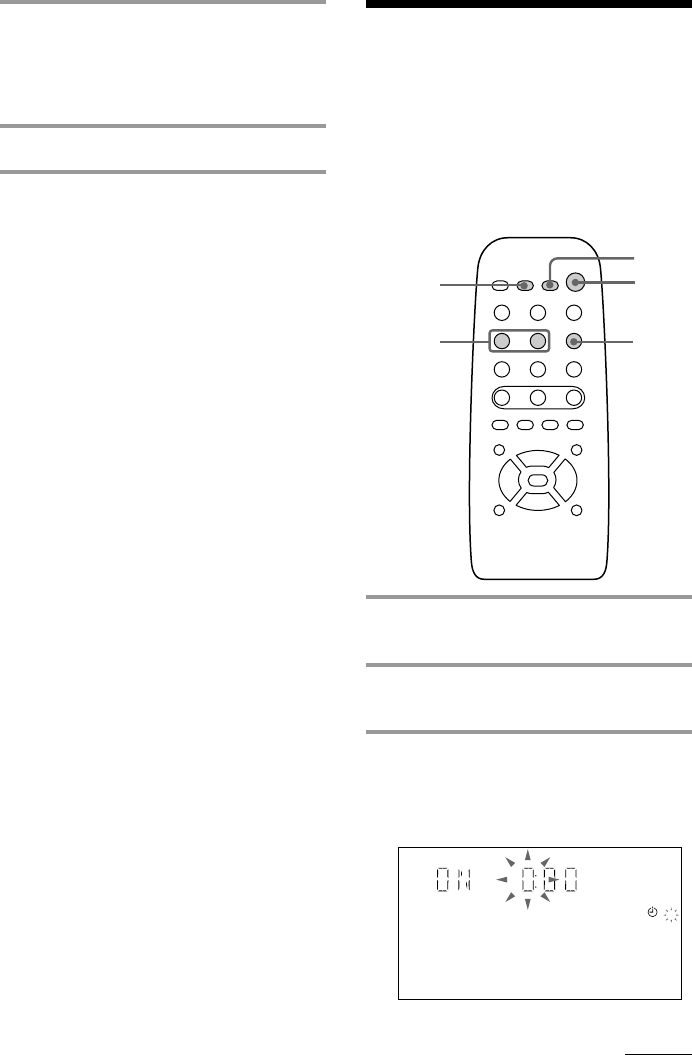
37
1 Tune in the preset radio station (see
“Listening to the radio” on page 13).
2 Press CLOCK/TIMER SET.
“SET (DAILY 1)” appears.
3 Press l or L repeatedly to
select “REC”, then press ENTER.
“ON” appears and the hour indication
flashes in the display.
You can record a preset radio station from a
specified time.
To timer-record, you must preset the radio
station (see “Step 3: Presetting radio stations”
on page 7) and set the clock (see “Step 2:
Setting the time” on page 6) beforehand.
3,4,5
3,4,5
2
7
Timer-recording radio
programs
continued
REC
jJ
lL
hH
Ss
HSs
CLOCK/TIMER
SELECT
8 Press ENTER.
The type of timer (DAILY 1 or DAILY 2),
followed by the start time, stop time, and
the music source, appear, then the
original display appears.
9 Turn off the power.
To check the setting
Press CLOCK/TIMER SELECT and press
l or L repeatedly to select the
respective mode (DAILY 1 or DAILY 2), then
press ENTER.
To change the setting, start over from step 1.
To cancel the timer operation
Press CLOCK/TIMER SELECT and press
l or L repeatedly to select “TIMER
OFF”, then press ENTER.
Tip
The power turns on 15 seconds before the preset
time.
Notes
•You cannot activate DAILY 1 and DAILY 2 Timer
at the same time.
•You cannot set the timer if the starting time and
stopping time are the same.
•When you use the Sleep Timer, Daily Timer will
not turn on the system until the Sleep Timer turns
it off.
• You cannot activate Daily Timer and Timer-
recording at the same time.


















