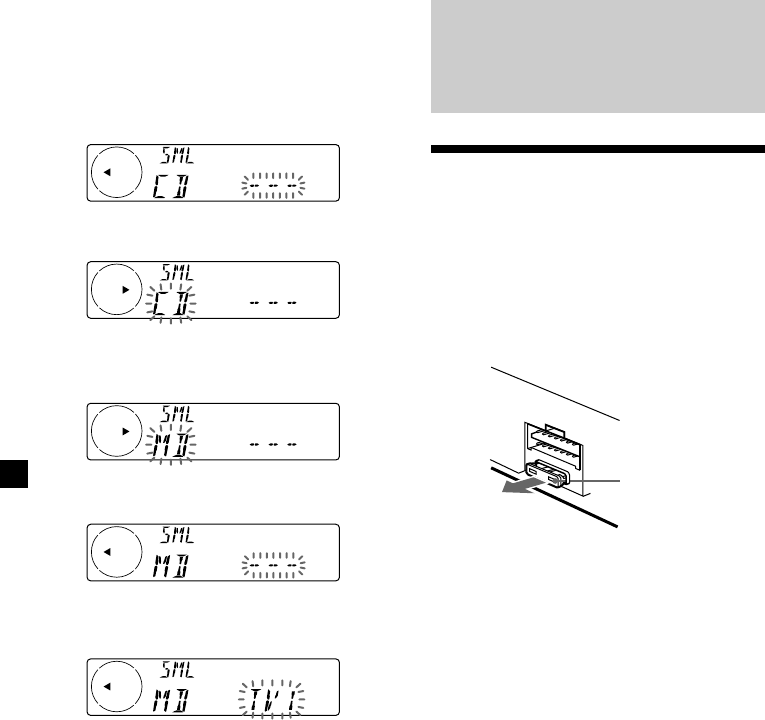
24
Additional
Information
Maintenance
Fuse replacement
When replacing the fuse, be sure to use one
matching the amperage rating stated on the
original fuse. If the fuse blows, check the
power connection and replace the fuse. If the
fuse blows again after replacement, there may
be an internal malfunction. In such a case,
consult your nearest Sony dealer.
Warning
Never use a fuse with an amperage rating
exceeding the one supplied with the unit as
this could damage the unit.
Fuse (10 A)
1 Press (MENU), then press either side of
(DISC/PRST) repeatedly until “SML”
appears.
2 Press (ENTER).
3 Press the (–) side of (SEEK/AMS).
4 Press (SOURCE) repeatedly to select CD
or MD.
5 Press the (+) side of (SEEK/AMS).
6 Press (SOURCE) repeatedly to select a TV
or video.
7 Press (ENTER).
Simultaneous Play starts.
If you are already watching the TV or video
and want to listen to a CD or MD as well,
follow the same steps.
Returning to normal mode
To cancel the CD or MD, select “– – –” in
step 3.
To cancel the TV or video, select “– – –”
in step 5.
Note
If you press Z (EJECT) on a CD/MD unit while the
unit is in simultaneous play mode, Simultaneous
Play is canceled.


















