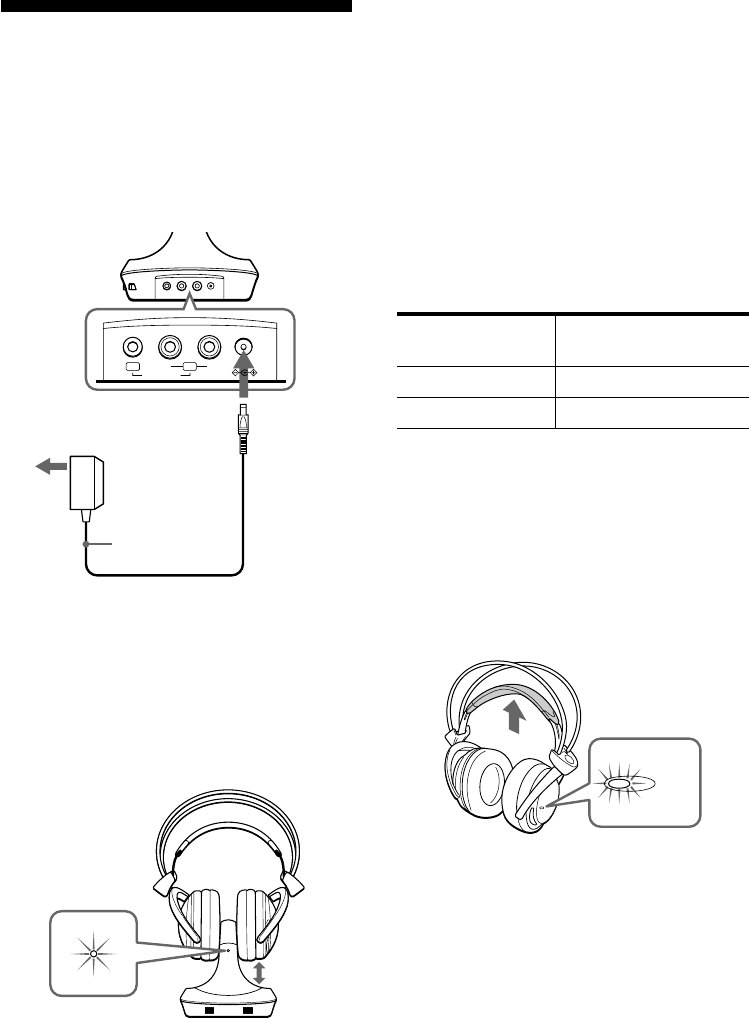
7
GB
When the charge indicator is not lit
Check the connection to make sure that the
contact pins are properly fitted into the contact
holes on the headphones, or if the headphones
are rested on the transmitter correctly.
To recharge the headphone batteries
after use
This system automatically stops charging by the
built-in timer to prevent the risk of damage to the
headphones due to overcharging. For this
reason, we recommend that you rest the
headphones on the transmitter whenever you do
not use the headphones.
Charging and using hours
* at 1 kHz, 1 mW + 1 mW output
** The hours required to fully charge empty batteries
Check the remaining power of the
headphone batteries
Pull up the suspender, and check that the
headphones’ power indicator lights in red. You
can now use the headphones.
Charge the batteries or install new batteries, if the
power indicator light is weak or turned off and
the sound become distorted or has a lot of noise.
POWER
Note
During recharging, the transmitter is turned off
automatically.
Charging the
headphone batteries
Using the headphones for the first time
When you use the headphones for the first time,
charge the batteries in the following manner.
1 Connect the transmitter to a power
source.
2 Place the headphones on the
transmitter so that the charging pins on
the transmitter engage the charging
contacts on the bottom of the
headphones.
The CHG (charge) indicator on the
transmitter will light in green to
indicate that the batteries are being
charged.
CHG
The charge indicator goes off after
about 14 hours when the charging is
completed.
Approx. charging
hours
1
14**
Approx. using time*
3 hours
33 hours
RBAL
AUDIO IN
DC IN 9V
to an AC outlet
to DC IN
9 V jack
AC power adaptor
(supplied)
Transmitter


















