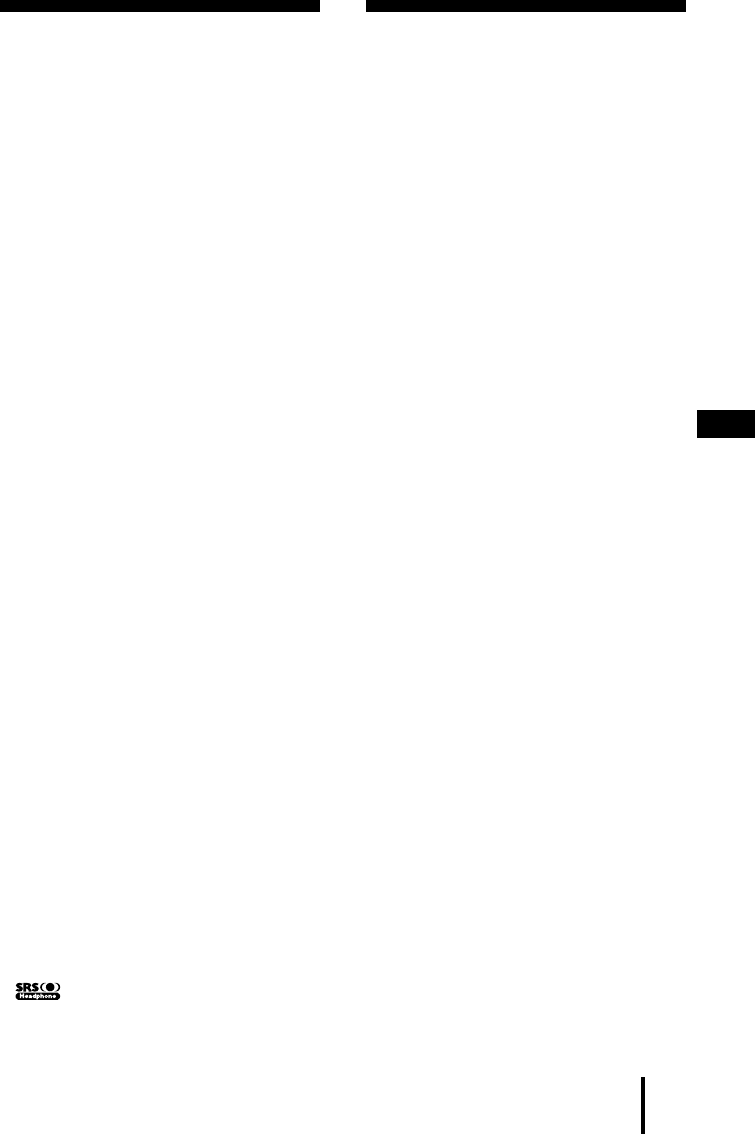
3
GB
Welcome!
Thank you for purchasing the Sony
MDR-IF540RK Cordless Stereo
Headphone System. Before operating
the unit, please read this manual
thoroughly and retain it for future
reference.
The MDR-IF540RK is a cordless stereo
headphone system using infrared
transmission. You can enjoy listening to
a programme free from the restriction
of the headphone cord by simply
connecting the transmitter to a TV, or
audio components equipped with a
headphone jack or a line output jack.
• Cordless, noiseless infrared headphone
system resistant to external noise, etc.
• Easy rechargeable battery system
automatically charges the headphones
when placed on the transmitter.
• Wide infrared reception range of up to 7 m
(23 ft.).
• Auto power on/off function to
automatically turn on the headphones
when they are worn, and turns them off
when they are taken off.
• Self-adjusting headband mechanism
eliminating the need for headband
adjustment.
• Single VOL control adjusts both the right
and left volume of the headphones.
• Either rechargeable nickel-metal hydride
batteries (supplied) or commercially
available (size AAA) dry batteries can be
used to power the headphones.
• Vibration function to vibrate the built-in
vibration motor by detecting low
frequency (approx. 100 Hz and lower) of
audio signals.
• SRS headphone surround function*
reproduces realistic surround sound
through the headphones.
* SRS is a trademark of SRS Labs Inc.
SRS Headphones are manufactured under
license from SRS Labs. Inc.
Table of contents
Getting started
Unpacking ........................................... 4
Charging the supplied rechargeable
batteries ........................................... 5
Setting up the transmitter ................. 8
Operating the system
Listening to a programme .............. 10
The effective area of the
transmitter ..................................... 12
Replacing the ear pads .................... 12
Additional information
Specifications .................................... 13
Precautions ....................................... 14
Troubleshooting ............................... 14
GB


















