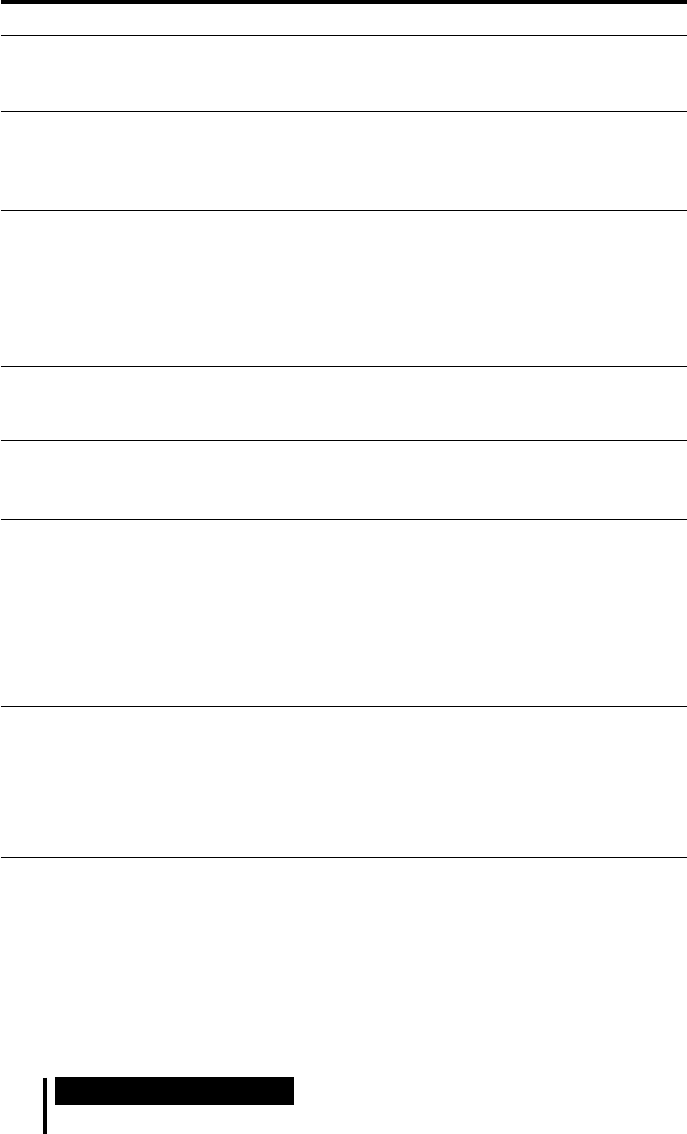
Additional Information
18
GB
Symptom Cause and remedy
Loud background
noise
The surround
sound effect is
not obtained
The DOLBY
DIGITAL indicator
does not turn on
The DOLBY PRO
LOGIC II indicator
does not turn on
The DOLBY PRO
LOGIC II indicator
turns on
The DTS indicator
does not turn on
Bilingual sound
cannot be selected
when using digital
input. (Both MAIN
and SUB can be
heard at the same
time.)
,If you connect the processor to an AV component using the headphone jack,
raise the volume level on the connected AV component.
,Check if the plugs of the connecting cable or headphones are dusty.
,Set the EFFECT switch on the processor to “CINEMA” or “MUSIC” mode
(page 13).
,The audio being played is not a multi-channel signal.
• The surround effect does not work for monaural sound sources.
,The digital audio output setting for the DVD device (including game
machines) may be set to “PCM.”
• See the instruction manual of your DVD device, and change the setting
(such as “Dolby Digital/PCM” or “Dolby Digital”) for usage with
components having built-in Dolby Digital decoders.
,Playback signals are not recorded in Dolby Digital format.
,The audio for the chapter being played is not a Dolby Digital signal.
,The EFFECT switch on the processor is set to “OFF.”
,Analogue input signal, digital input PCM signal or Dolby Digital 2-channel
signal is not input.
,The EFFECT switch on the processor is set to “CINEMA” or “MUSIC” mode.
,Analogue input signal, digital input PCM signal or Dolby Digital 2-channel
signal is input.
,The DTS digital output setting on the DVD device (including game machines)
is set to “OFF.”
• See the instruction manual of your DVD device, and change the DTS digital
output setting to “ON.”
,Playback signals are not recorded in DTS format.
,The audio for the chapter being played is not a DTS signal.
,The DVD device does not support DTS format.
• Use a DVD device that supports DTS.
,Connect the analogue out to the LINE IN jack, and select the sound on the
connected component.


















