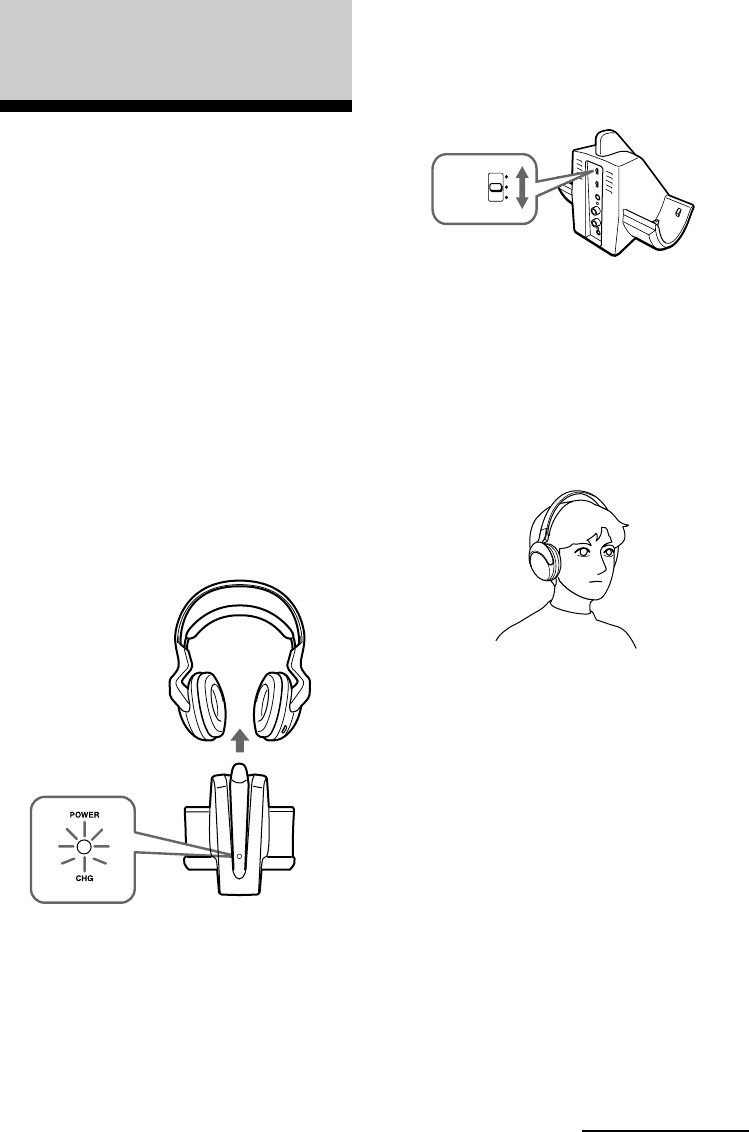
9
N Operating the system
Listening to a programme
Before listening
To prevent your ears from being damaged, first
lower the volume.
1 Turn on the audio/video equipment
connected to the transmitter.
If the transmitter is connected to the
headphone jack, set the volume control
of the audio source equipment as high
as possible but not so high that the
audio signal becomes distorted.
2 Remove the headphones from the
transmitter.
The transmitter’s power indicator will
light in red.
continue to next page
3 Select the radio frequency with the
CHANNEL selector switch.
4 Put on the headphones.
The power indicator on the upper part
of the right housing glows red. Be sure
to put the right housing (R) on your
right ear and the left housing (L) on
your left ear. Wear the headphones
vertically on your head so that auto
power on function is properly activated.
CHANNEL
1
2
3


















