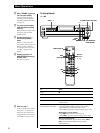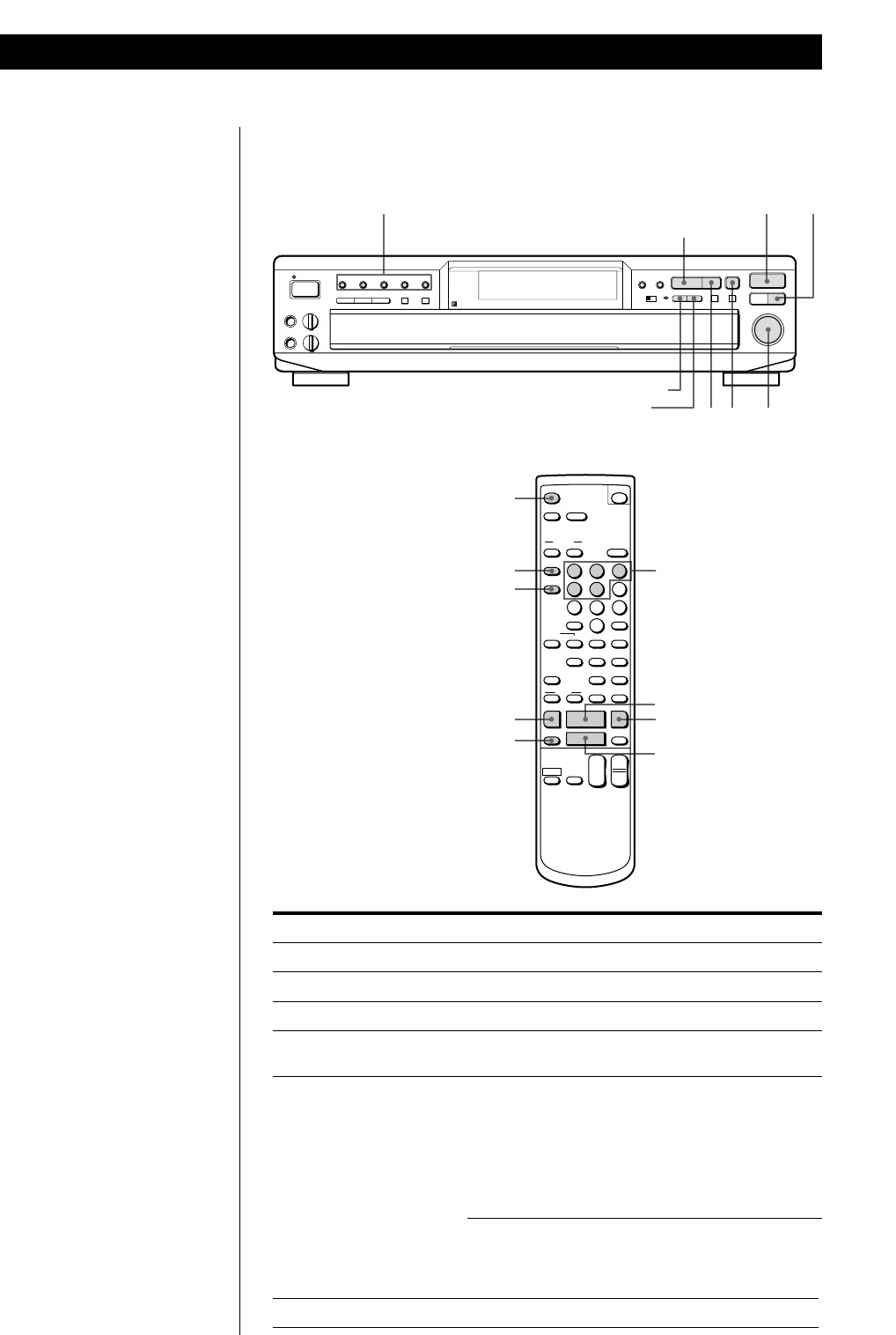
8
Basic Operations
z When “RESUME” appears in
the front panel display
You can resume playback
from the point you stopped
the VIDEO CD (Resume Play,
see page 14).
z The player enters standby
mode automatically (Sleep
function)
When 20 minutes elapse after
the player stops, it enters
standby mode.
z Pressing the player’s ·
button during standby
mode:
If there is a disc in the disc
tray, the disc starts playing. If
there is no disc in the disc
tray, the player turns on and
“no dISC” appears in the
display.
z Pressing the player’s §
OPEN/CLOSE button during
standby mode:
The disc tray opens.
To stop playback
Press p.
DISK SKIP
·
§ OPEN/CLOSEDISC 1 - 5
P p JOG SELECTOR
(PUSH ENTER)
MIC 1
DISC 1
STANDBY
DISC 2 DISC 3 DISC 4 DISC 5
MIC 2
MIN
MAX
MIN MAX
SELECT
OPEN/CLOSE
≠ AMS ±
PUSH ENTER
EX-
CHANGE
DISC
SKIP
2 DISC
KARAOKE PON
NORMAL2 DISC RETURN
KARAOKE PON
MODE
PREV NEXT
PREV
NEXT
·
Pp
§
˜
NATURAL
KEY CONTROL PICTURE SOUND
EFFECT
n
1/u
MIC LEVEL
ECHO LEVEL
+
p
·
P
DISC SKIP
OPEN/CLOSE 6
=
DISC
OPEN/CLOSE
SCREEN TIME
ON
RETURN
REPEAT A
˜
B CHECK CLEAR
CLEAR
MODE
PLAY
TV
VIDEO
TV/
VOL
PON
KARAOKE
STEREO
L/R/
MENU
SPECIAL
PICTURE
DISC
DISC SKIP
EFFECT
SOUND
1/u
1 2 3
4 5 6
7 8
10/0 ˆ
n
KEY CONTROL
N˜
INDEX
PREV SELECT NEXT
Cc
6
=+
p
·
0 )
P
SLOW
&
>10
9
1/u
+
–
CH
+
–
To Press
Pause P
Resume play after pause P or ·
Go to the next disc DISC SKIP
Select a disc directly DISC 1 - 5 (or DISC and number button of the disc (1 - 5)
on the remote)
z What is a track?
A disc is divided into sections
of a picture or a music piece
called “tracks.” Each track is
assigned with a track number
to locate the track you want.
Number
buttons
(1 - 5)
Select the track
(in Continuous Play mode)
While playing, on the player:
• Turn JOG SELECTOR to select the track number
• Press NEXT to go to the next scene or track
• Press PREV to go back to the preceding scene or track
While playing, on the remote:
• Press + to go to the next scene or track
• Press = to go back to the preceding scene or track
Before you start playing:
Turn JOG SELECTOR, or press NEXT, PREV, = or
+ to select the track number, then press JOG
SELECTOR or ·
Stop play and remove the CD §OPEN/CLOSE (or OPEN/CLOSE 6 on the remote)