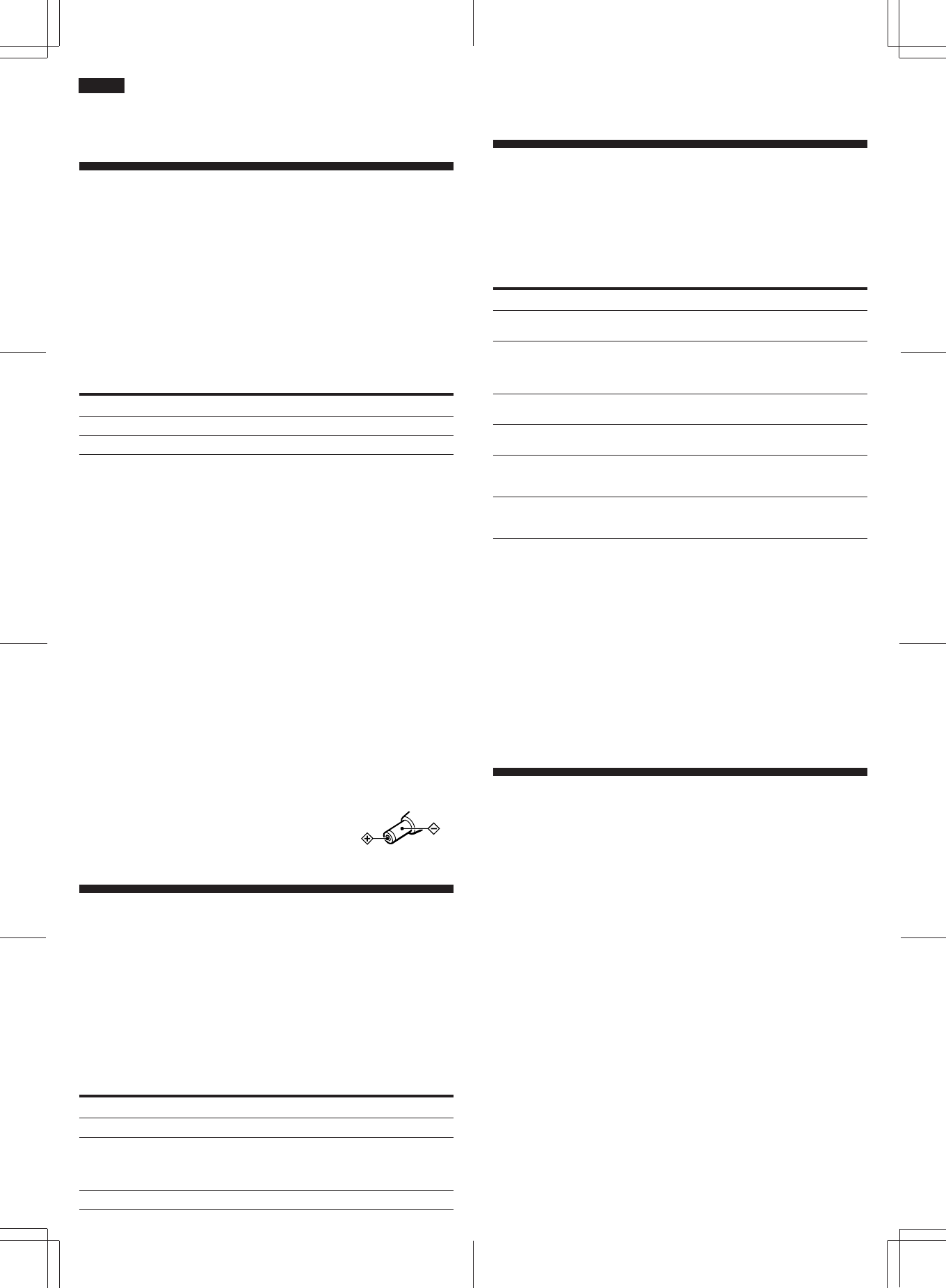
English
As you read, refer to the illustrations in the Japanese corresponding text
(labeled with A, B, etc.)
z Getting Started
Preparing a Power Source
Choose one of the following power sources.
Dry Batteries B-a
Make sure that nothing is connected to the DC IN 3V jack.
1 Open the battery compartment lid.
2 Insert two size AA (R6) batteries (supplied) with correct
polarity and close the lid.
To take out the batteries B-b
To attach the battery compartment lid if it is accidentally
detached B-c
Attach as illustrated.
Battery life (Approximate hours)
Recording
Sony alkaline LR6 (SG) 19
Sony R6P(SR) 5.5
We recommend to use long-life alkaline batteries.
Notes
• Do not charge a dry battery.
• Do not use a new battery with an old one.
• Do not use different types of batteries.
• When you do not use the unit for a long time, remove the batteries to avoid any
damage caused by battery leakage and subsequent corrosion.
• Dry batteries will not be expended when another power source is connected.
When to replace the batteries H
Replace the batteries with new ones when the BATT (battery) lamps go off
and the i lamp flashes.
The BATT lamps change as illustrated.
Notes
• The unit will play back normally for a while, even after the i lamp flashes.
However, replace the batteries as soon as you can. If you do not, the playback cannot
be made with normal sound, noise may be recorded and the recorded sound will not
be loud enough.
• In the following cases you do not need to replace the batteries:
– if the BATT lamps flash with the playback sound when you turn up the volume.
– if the i lmap lights momentarily when the tape starts running or at the end of
the tape.
– if the i lamp flashes during FF (CUE/0) or REW ()/REVIEW).
• In some cases when the unit is used with rechargeable batteries (not supplied), only
one BATT lamp will light even though the batteries have been fully charged.
House Current
Connect the AC power adaptor to DC IN 3V and to
the wall outlet. Use the AC-E30M (in Japan) or AC
-E30HG (in other countries) AC power adaptor (not
supplied). Do not use any other AC power adaptor.
z Operating the Unit
Recording
You can record the sound easily with the built-in microphone.
1 Press wp (eject/stop) to open the cassette compartment lid.
2 Take out any slack in the tape and insert the cassette with the
side to start recording facing the lid. C-a
3 Close the cassette compartment lid.
4 Set VOR to L , H or OFF. For details, see “VOR (Voice Operated
Recording)”. C-b
5 Select the desired tape speed. C-c
6 Press r (record). C-d The REC lamp lights.
Recording starts. The REC lamp flashes depending on the
strength of the sound.
To Press or slide
Stop recording wp (eject/stop)
Pause recording Slide C PAUSE in the direction of the arrow.
The REC and BATT (or i) lamps go off.
To resume recording, slide C PAUSE in the opposite
direction of the arrow.
Take out a cassette wp (eject/stop)
Note
Select the 2.4 cm tape speed for recording, if you play back the recorded tape with
another unit. Otherwise, the sound quality may be changed.
Playing a Tape
1 Open the cassette compartment lid.
2 Insert a cassette with the side to start playing facing the lid. D-a
3 Close the cassette compartment lid.
4 Select the tape speed to the same speed as that used for
recording. D-b
5 Press 9 (play) then adjust VOL (volume). D-c
To Press or slide
Stop playback/stop fast wp (eject/stop)
forward or rewind*
Pause playback C PAUSE in the direction of the arrow.
The BATT lamp(s) goes off.
To resume playback slide C PAUSE in the
opposite direction of the arrow.
Fast forward Slide CUE/0•)/REVIEW toward CUE/0**.
during stop*
Rewind during stop* Slide CUE/0•)/REVIEW toward
)REVIEW**.
Search forward during Keep CUE/0•)/REVIEW pushed toward
playback (CUE) CUE0 during playback and release it at the point
you want.**
Search backward during Keep CUE/0•)/REVIEW pushed toward
playback (REVIEW) )REVIEW during playback and release it at the
point you want.**
* If you leave the unit after the tape has been wound or rewound, the batteries will
be consumed rapidly. Be sure to depress wp (eject/stop).
** The tape moves faster in the )/REVIEW mode than in the )/CUE mode.
Note
If the tape is completely rewound while searching backward during playback
(REVIEW), the CUE/0•)/REVIEW switch may not return to the center position
when you release the switch. In this case, push back the switch to the center to start
playback.
To increase the playback speed
Slide the FAST PB switch in the direction of the arrow. The playback speed
will be increased.
To return to the original speed, slide the FAST PB switch to the original
position.
Using Various Functions E
Tape counter
Before recording, press the reset button of the TAPE COUNTER to return to
000. It is useful to find the beginning of the recording.
Tape speed
Select the desired tape speed using TAPE SPEED.
2.4 cm for optimum sound (recommended for normal use): A 60-minute
recording can be made using both sides of the MC-60 microcassette.
1.2 cm for longer recording time: a 120-minute recording can be made using
both sides of the MC-60 microcassette.
Note
•Play back a tape with the same tape speed as that used for recording. If you are
going to play back the recorded tape using another unit, select the 2.4 cm tape speed
for recording. Otherwise, the sound quality may be changed.
VOR (Voice Operated Recording)
Set VOR to L or H. Press r (record), and the unit automatically starts
recording the sound and pauses when there is no sound (you can save tapes
and batteries).
H: To record at meetings or in a quiet place.
L: To record for dictation or in a noisy place.
When you use this system in a noisy place the unit stays in the recording
mode. If the sound is too soft, on the contrary, the unit will not start
recording. Set VOR to L (low) or H (high) depending on the conditions.
When you do not use this function, set VOR to OFF.
Polarity of the plug










