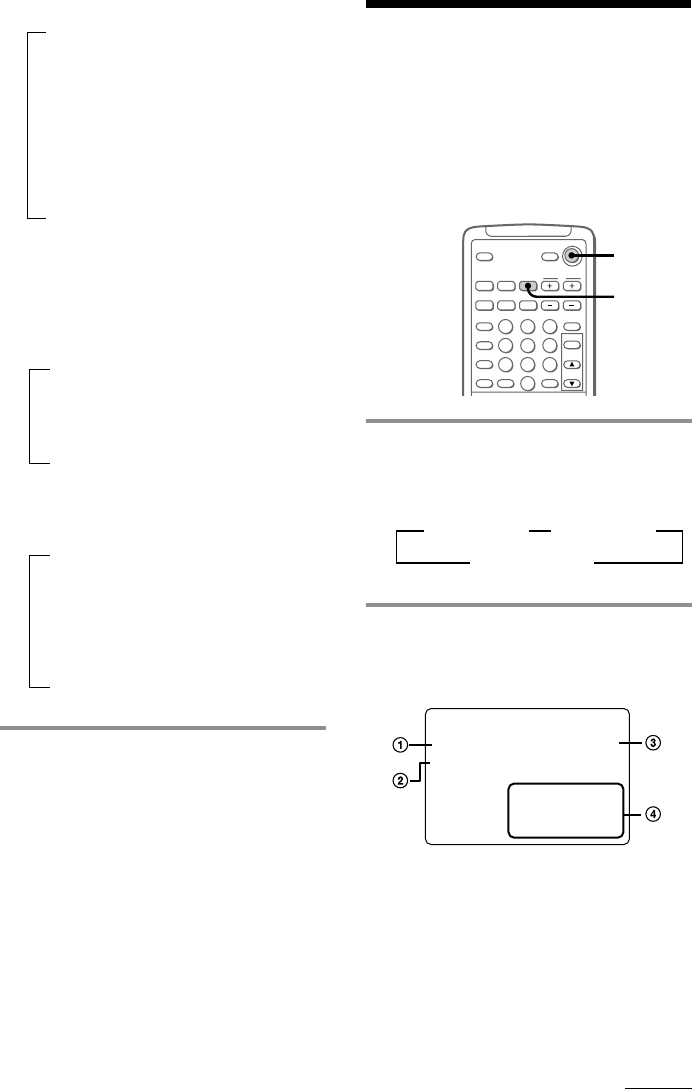
25
continued
tt t
t
t
t
t
t
During Normal Play
tElapsed time on the current track
Remaining time on the current track
Remaining time on the current CD
(1 DISC mode) or “--.--” (ALL DISCS
mode)
Clock display (for a few seconds)
Effect (P FILE) name or “EFFECT ON/
OFF”
In stop mode
In the program mode when there is a
program
tThe last track number of the program
and the total playing time
Clock display (for a few seconds)
Effect (P FILE) name or “EFFECT ON/
OFF”
In other conditions
tThe current disc number
Total number of tracks and total playing
time (for a few seconds)
Clock display (for a few seconds)
Effect (P FILE) name or “EFFECT ON/
OFF”
Tip
While playing a VIDEO CD without the PBC
functions (Ver. 1.1) or audio CD, the current track
number and playing time of the current track
appear in the display.
t
Using the on-
screen display
?/1
ON
SCREEN
* * 3 4 5
6 7 8 9 10
11 12 13 14 15
16 17 18 19 20
CONTINUE
PLAYCD
DISC 1 - 3
0 : 20
You can check the current operating status
and disc information of VIDEO CDs or audio
CDs during playback or in stop mode,
superimposing a display on top of the video
images on your TV screen.
, Press ON SCREEN.
Each time you press this button, the on-
screen display changes as follows:
t ON SCREEN 1 t ON SCREEN 2
ON SCREEN OFF T
ON SCREEN 1 display
• During playback of an audio CD (except
Program Play mode)
1 Current disc and track number
2 Play mode
3 Elapsed time of current track
4 Music calendar*
* The track numbers in the numerical calendar
disappear after they are played.


















