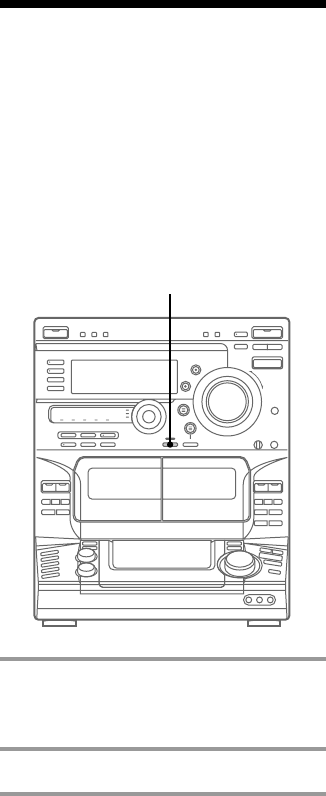
35
You can enjoy the Dolby Pro Logic Surround
sound of Dolby Surround-encoded
(q) videos and TV programs.
Complete the setup and speaker adjustments
first (see “Step 2: Setting up the speakers” on
page 7).
1 Press PRO LOGIC so the indicator
above the PRO LOGIC button lights
up.
2 Play a program source.
To turn off the Dolby Pro Logic
Surround sound
Press PRO LOGIC so the indicator above the
PRO LOGIC button goes off.
Notes
•You cannot use the Dolby Pro Logic Surround
sound and Surround Menu functions at the same
time.
•When you record the sound, turn off the Dolby
Pro Logic Surround sound.
•The audio emphasis setting will be canceled when
you turn on the Dolby Pro Logic Surround sound.
Enjoying Dolby Pro
Logic Surround
sound
1


















