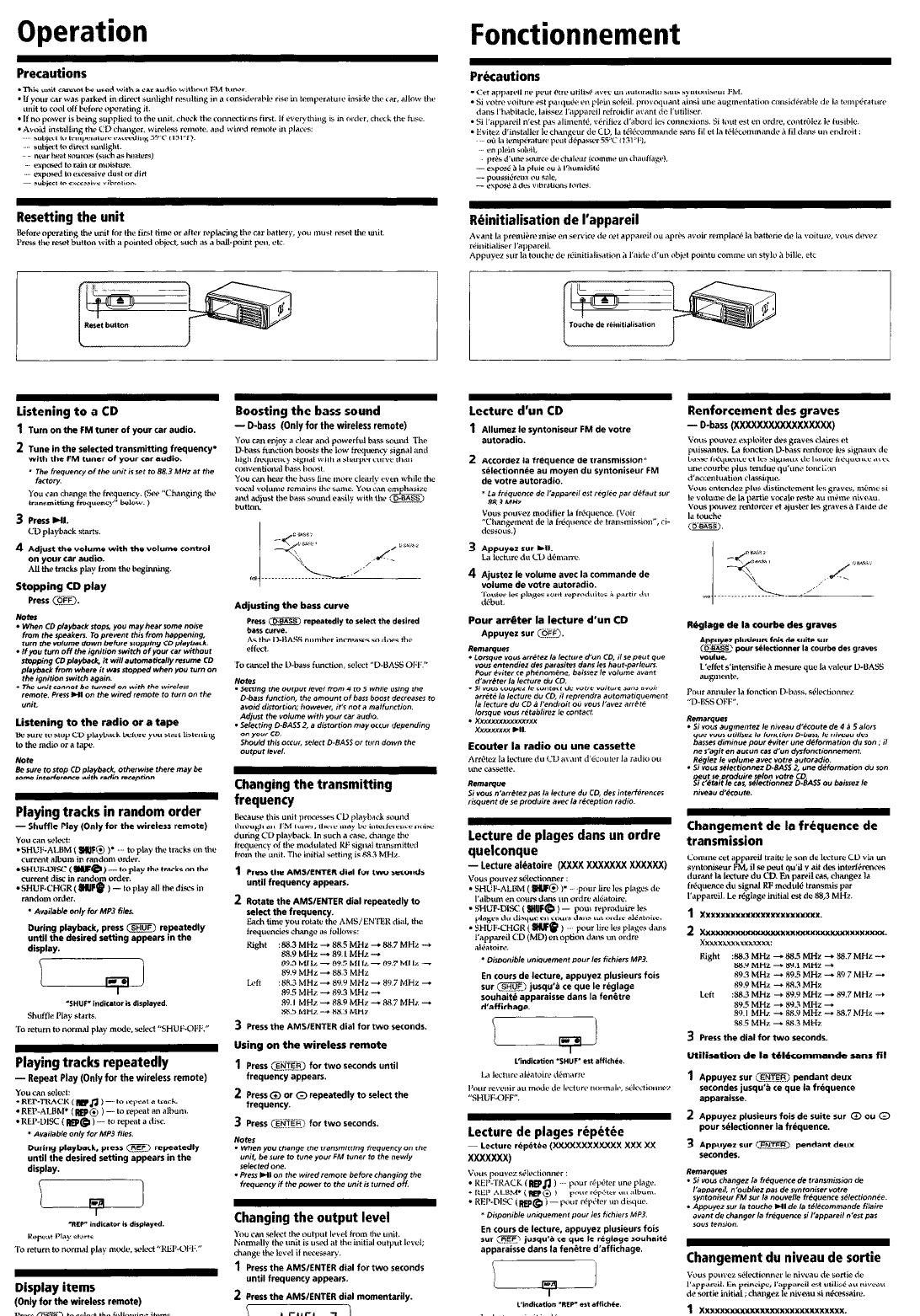
Operation
Fonctionnement
Precautions
listening to a CD
t Turn on the FM t”ner of yo”r car audio.
Lecture d’un CD
1 AJW~W;~~
syntoniseur FM de votre
2 Accordez la frCquence de transmission*
s6lectionn6e au moyan du syntoniseur FM
de votre autoradio.
2 Tune in the selected transmitting frequency*
with the FM tuner of your car audio.
* The fmpmy or the unrt ,I ret to 88.3 MHZ at the
fd<fCW~.
CD playbback Shrh.
4
Adjust the volume with the volume control
on your tar audio.
A” “VA m&s play front the b+,niig.
Stopping CD play
press GCQ.
Adjusting the bass cww
IMglage de la courbe des graves
Playing tracks in random order
-Shuffle Play (Only for the wireless remote)
YOU Cd” s&e
.SHUI+,L”M ( #IF@ )’ L” plny ‘he tracks m the
Currrnt alb”ln in F.3”d”“l o&I..
.SHUF-lJlSC ( SW@, ...- toplay the tmcb m the
current diu’ in random order.
* WUFCHGR ( NIJFO f - to play all Sw dicr ih
Gmd”l” ordw.
During playback. press C$B9 repeatedly
until the desired setting appears in the
display.
Lecture de plages dans un ordre
quelconque
-Lecture akatoire (XXXX XXXXXXX XXXXXX)
En cows de lecture. appuyez plusieurs fois
S”, @gE> jusqu’a ce que le r4glage
souhaitb apparaisse dans la fen&e
d’affichage.
3 Press the AMSIENTER dial for two seconds
Using on the wireless remote
1
Press &@:r@I for two seconds until
frequency appears.
2
Press Q or 0 repeatedly to select the
frequency.
3
Press (@im] for two seconds.
During playback, press <C%I’I repeatedly
until the desired setting appears in the
chdnge the lewi it nwevary.
1
Press the AMSIENTER dial for two seconds
until frequency appears.
2 Press the AMSKNTER dial momentarily.
\
I
FI’FI
7
1
~niti.t.c.++tinn
Display items
(Only for the wireless remote)
,‘IC% Cd@J to dect the followmg item<.

















