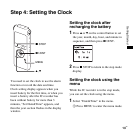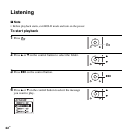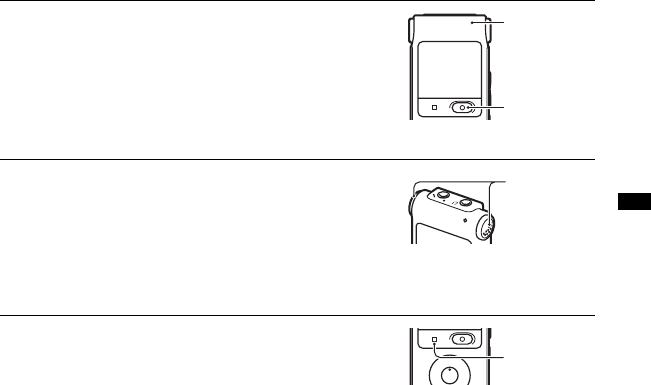
19
GB
Basic Operations
Starting to record
To stop recording
Note while accessing
The IC recorder is recording data and saving it in memory when “Accessing...” appears on
the display. While the IC recorder is accessing data, do not remove the battery or connect or
disconnect the USB AC adaptor (not supplied). Doing so may damage the data.
1 Press z REC/PAUSE in the stop mode.
The operation indicator lights in red.
You do not need to press and hold
z REC/PAUSE
while recording.
The new message will be automatically recorded after
the last recorded message.
2 Turn the built-in microphones in the direction of the
source to be recorded.
1 Press x STOP.
“Accessing...” appears on the display and the IC
recorder stops at the beginning of the current recording.
Operation
indicator
z REC/
PAUSE
Built-in
microphones
x STOP