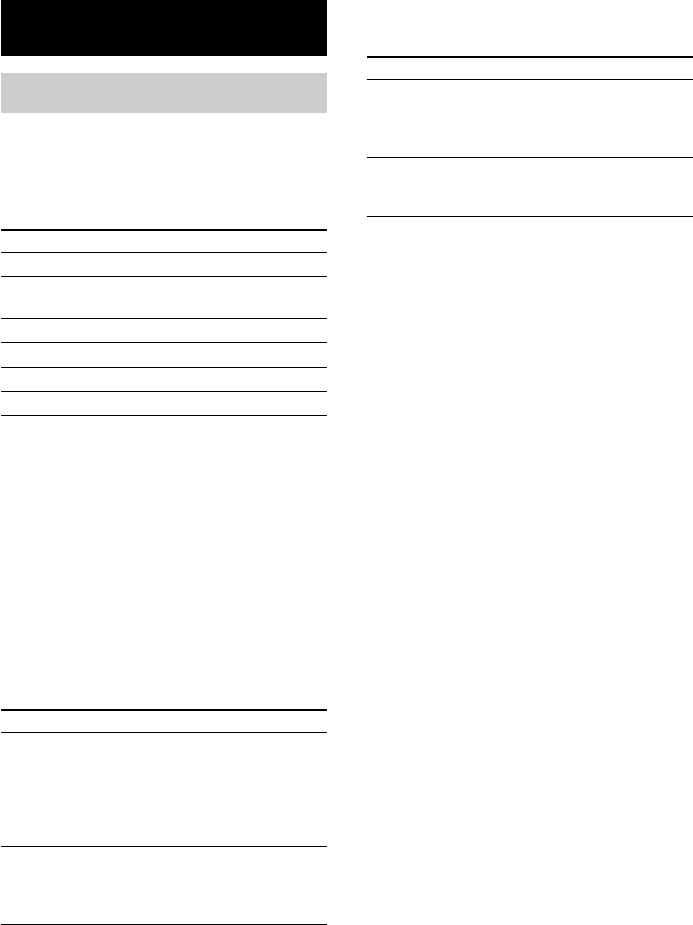
22
GB
Basic Operations
Selecting the component
Function buttons
Press the function button to select the
component you want to use.
To select Press
VCR VIDEO 1 or VIDEO 2
TV or satellite VIDEO 2
tuner
DVD or LD player DVD/LD
MD or Tape deck MD/TAPE
CD player CD
Built in tuner TUNER
After turning on the component you selected,
select the component and play the program
source.
• After selecting VCR, DVD player, or LD
player, turn on the TV and set the TV’s video
input to match the component you selected.
INPUT MODE
Press INPUT MODE to select the input mode
for your digital components.
Each time you press the button, the input mode
of the currently selected component switches.
Select To
AUTO IN Give priority to digital
signals when there are both
digital and analog
connections. If there are no
digital signals, analog is
selected.
COAX IN Specify the digital audio
signals input to the
DIGITAL COAXIAL input
jacks.
Select To
OPT IN Specify the digital audio
signals input to the
DIGITAL OPTICAL input
jacks.
ANALOG Specify the analog audio
signals input to the AUDIO
IN (L/R) jacks.
Note
If 96 kHz digital signal is input, the tone, sound field
and surround parameters do not function.
MULTI CH IN (HT-DDW840 only)
Press MULTI CH IN to enjoy the audio source
connected to the MULTI CH IN jacks. You can
adjust balance and level of all the speakers. When
this function is on, the tone and surround effects
are turned off.
MULTI CHANNEL DECODING
indicator (HT-DDW840 only)
This indicator lights up when the unit is
decoding signals recorded in a multi channel
format.
MUTING
Press MUTING to mute the sound. The muting
function is canceled when you turn the power
on or turn the MASTER VOLUME clockwise
to turn the volume up.
PHONES
Use to connect headphones.
• When the headphones are connected, speaker
output is automatically canceled and “SP. OFF”
lights up in the display.


















