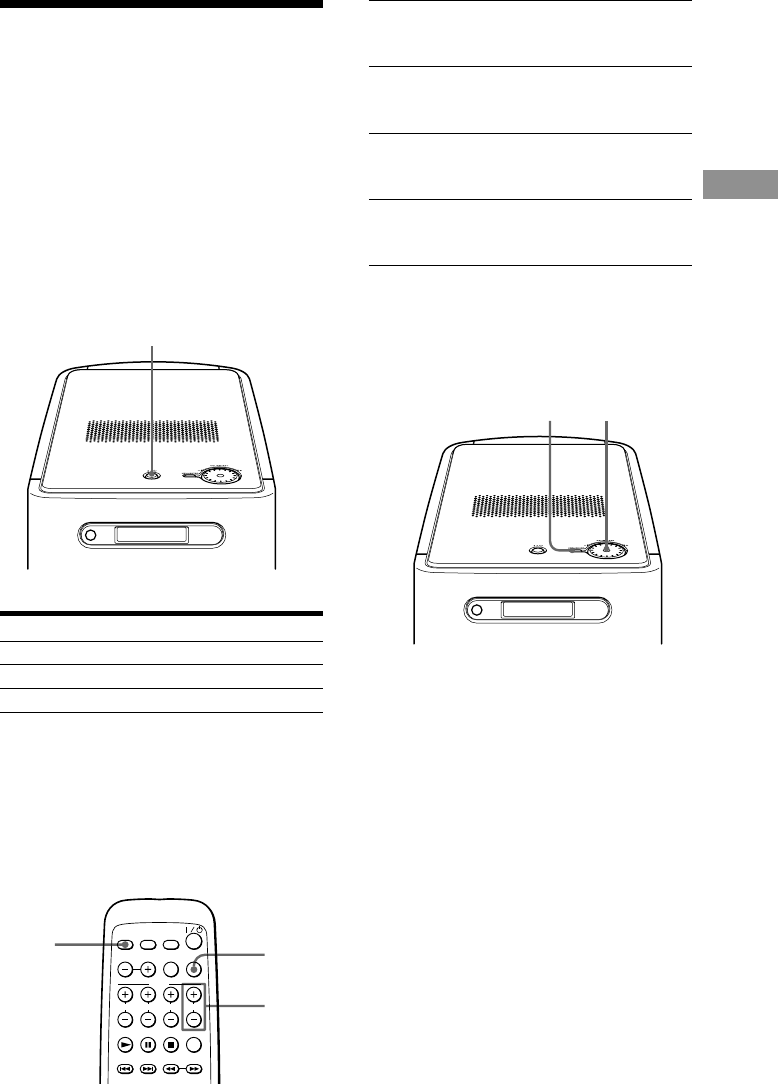
Operations
23
GB
Turning off the power
automatically
If there is no sound output from the input
source selected by the FUNCTION button
for more than 3 minutes, system power will
turn off automatically (Ready mode). Power
will be turned on again automatically when
the input source which you selected before
Ready mode recognizes any sound signal
output. Each type of mode, the indicator on
the system is changed the following.
Mode
Turn on
Ready mode
Turn off
Press ?/1 (POWER) if you want to turn off
the system completely. Indicator will be
light out.
To turn off the Ready mode
You can turn off the Ready mode. The
default setting is set to ON.
indicator
Green light up
Red light up
Light out
SHIFT
SOUND
FIELD
VOLUME +/–
1 While pressing SHIFT, press SOUND
FIELD.
2 While pressing SHIFT, press VOLUME +/
– repeatedly to indicate AUTO.
3 While pressing SHIFT, press SOUND
FIELD.
4 While pressing SHIFT, press VOLUME +/
– to indicate OFF.
To turn off the Ready mode on the
subwoofer
1 Press MENU/ENTER.
2 Turn the VOL/SELECT knob (SETUP is
displayed), and then press MENU/
ENTER.
3 Turn the VOL/SELECT knob, select
AUTO, and then press MENU/ENTER.
4 Turn the VOL/SELECT knob, select
OFF, and then press MENU/ENTER.
z
When you press MENU/ENTER for more than 2
seconds while setting on the subwoofer, the display
will be returned to the previous menu.
MENU/
ENTER
VOL/
SELECT
indicator


















