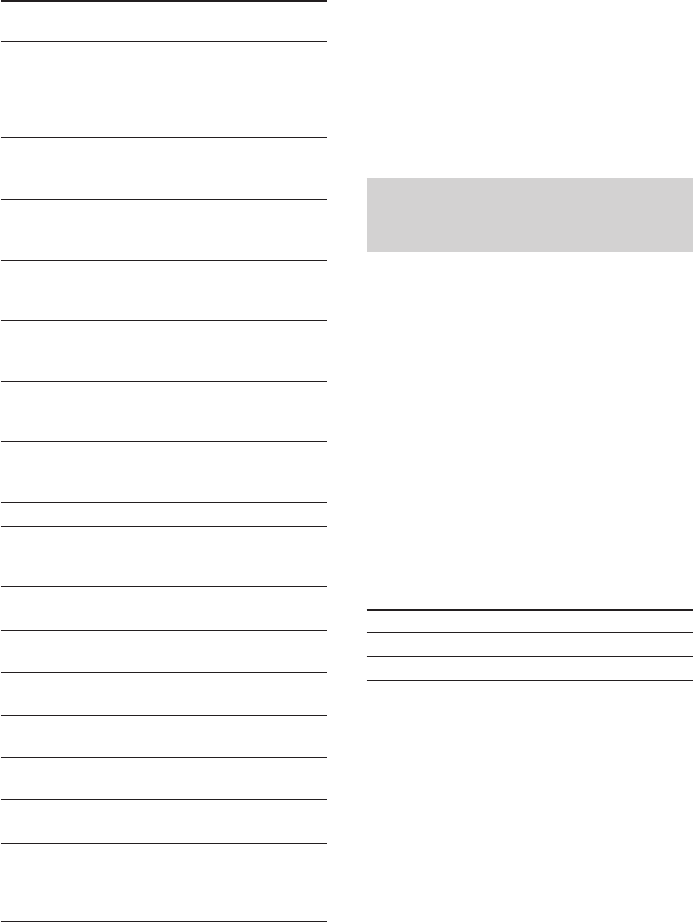
40
US
Remote Operations Function
Button
CLEAR DVD player Press if you made a
mistake when you press
the number button or
press to return to the
continuous play etc.
SEARCH DVD player Select searching mode.
MODE Press to select the unit for
search (track, index, etc.)
TOP MENU/
Satellite Displays DVD title or
GUIDE tuner/ guide menu.
DVD player
AV MENU VCR/Satellite Displays menu.
tuner/
DVD player
O VCD player/ Returns to the previous
LD player/ menu or exits the menu.
DVD player
V/v/B/b VCR/Satellite Selects a menu item.
tuner/
DVD player
ENTER/ VCR/satellite Press to enter the
EXECUTE
tuner/ selection.
DVD player
TV ?/1 TV Turns the TV on or off.
-/-- TV Selects the channel
entry mode, either one
or two digit.
TV VOL TV Adjust the volume of the
+/– TV.
TV CH +/– TV Select preset TV
channels.
TV/ TV Selects input signal: TV
VIDEO input or video input.
WIDE TV Selects the wide picture
mode.
USE MODE
Remote To set up the
remote.
AV1 and Remote Select the command
AV2 mode of the remote.
ALT Remote Change remote key
function to activate those
buttons with orange
printing.
Notes
• Some functions explained in this section may not
work depending on the model of the receiver.
• The above explanation is intended to serve as an
example only.
Therefore, depending on the component the above
operation may not be possible or may operate
differently than described.
• The VIDEO 3, TV/SAT, PHONO, AUX, SOURCE,
MPX/DUAL, ANALOG DIRECT, 12 and ON
SCREEN functions are not available for set
operation.
Selecting the mode of the
remote
Set the remote mode using the USE MODE
button and the remote mode buttons.
Selecting the command mode
You can switch the command mode (AV1 or
AV2) of the remote. If the command mode of
the receiver and the remote is different, you
cannot use the remote to operate the receiver.
Press 1 (AV1) (or 2 (AV2)) while pressing
down USE MODE.
The indicator lights once (twice for AV2) , then
the command mode switches.
To check the mode of the remote
Press USE MODE. You can check the remote
by the indicator.
Mode Indicator lights
AV1 once
AV2 twice
To reset the remote to factory
settings
Press =/1, AV =/1, and MASTER VOL – at
the same time.
The indicator lights 3 times, then goes off.
Remote Button Description
(continued)


















