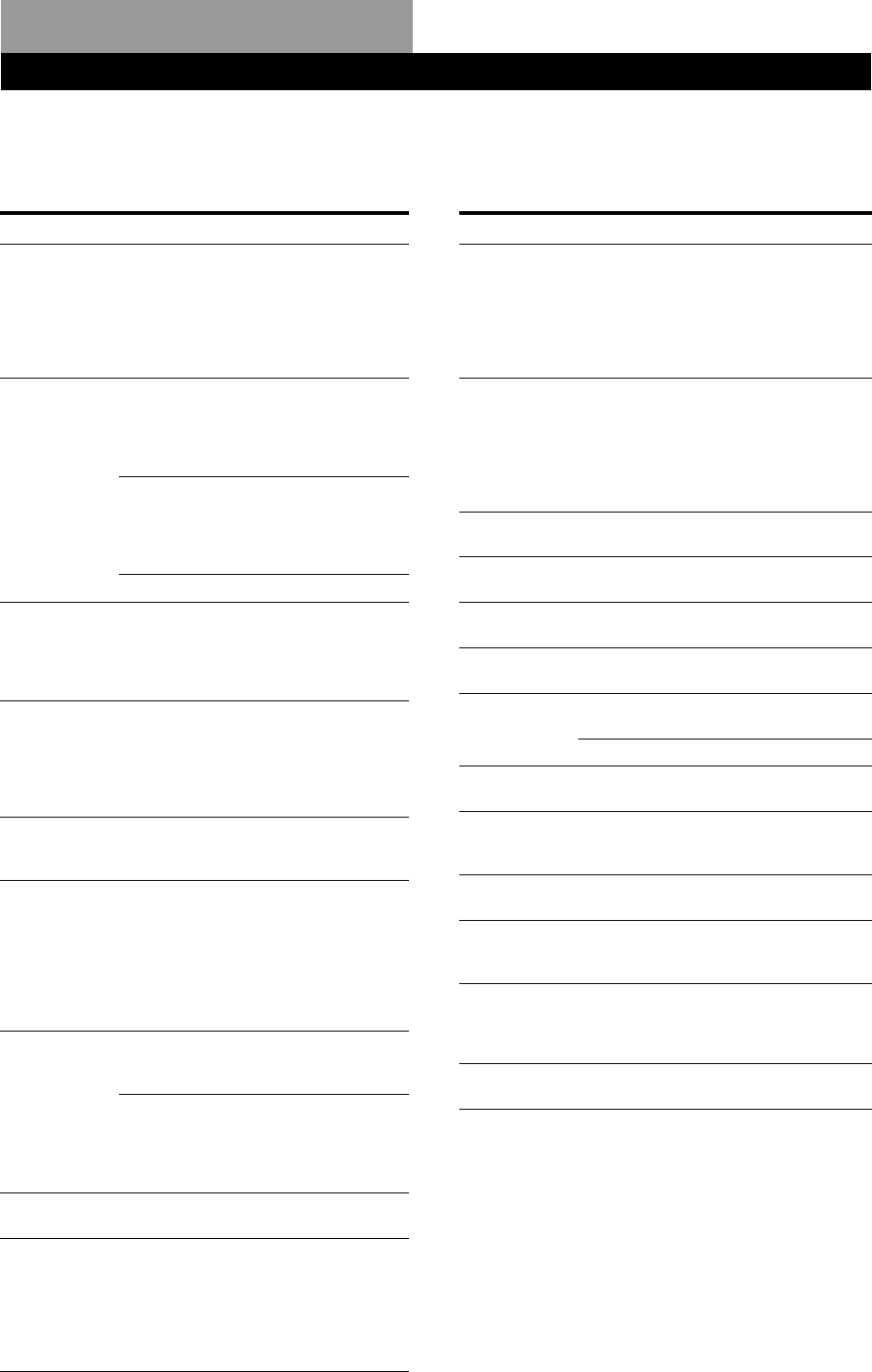
25
US
Remote Button Descriptions (STR-DE245 only)
You can use the remote to operate the components in your system. The table below shows buttons not described on
previous pages and buttons with names different from buttons on the main unit.
Remote Button
AV
?/1
0-9
>10
ENTER
-/- -
./>
m/M
n
N
Operates
TV/VCR/
CD player/
DVD player/
MD deck/
VCD player/
LD player/
DAT deck
Receiver
CD player/
MD deck/
VCD player/
LD player/
DAT deck
TV/VCR/SAT
CD player/
MD deck/
Tape deck/
VCD player/
LD player
TV/VCR/SAT/
Tape deck/
LD player/
VCD player/
MD deck/
DAT deck
TV
CD player/
MD deck/
DVD player/
LD player/
VCD player/
Tape deck/
VCR/
DAT deck
CD player/
DVD player/
VCD player
MD deck/
Tape deck/
VCR/
LD player/
DAT deck
Tape deck
CD player/
MD deck/Tape
deck/VCR/
DVD player/
VCD player/
LD player/
DAT deck
Function
Turns the audio and video
components on or off.
Use with “SHIFT” button
to select tuner preset
station numeric input
during DIRECT TUNING
or MEMORY mode.
Selects track numbers.
0 selects track 10.
Selects channel numbers.
Selects track numbers over
10.
After selecting a channel,
disc or track using the
numeric buttons, press to
enter the value.
Selects the channel entry
mode, either one or two
digit.
Skips tracks.
Searches tracks (forward
or backward).
Fastforwards or rewinds.
Starts play on the reverse
side.
Starts play.
Remote Button
X
x
POSITION*
SWAP*
DISC
SUB CH +/–*
CH PRESET
+/–
P IN P*
JUMP
WIDE
D. SKIP
ANT TV/VTR
TV/VIDEO
Operates
CD player/
MD deck/Tape
deck/VCR/
DVD player/
VCD player/
LD player/
DAT deck
CD player/
MD deck/Tape
deck/VCR/
DVD player/
VCD player/
LD player/
DAT deck
TV
TV
CD player
TV
Receiver
TV/VCR/SAT
TV
TV
TV
CD player
VCR
TV/VCR
Function
Pauses play or record.
(Also starts recording with
components in record
standby).
Stops play.
Changes the position of
the small picture.
Swaps the small and the
large picture.
Select discs (Mega
storage CD player only).
Select preset channels for
small picture.
Scans and selects preset
stations.
Selects preset channels.
Activates the picture-in-
picture function.
Toggles between the
previous and the current
channels.
Selects the wide-picture
mode.
Skips discs (CD player
with multi-disc changer
only).
Selects output signal
from the antenna terminal:
TV signal or VCR
program.
Selects input signal: TV
input or video input.
* Only for Sony TVs with the picture-in-picture function.
Note
Some Sony equipment cannot be controlled by this remote as
shown in the table above.


















