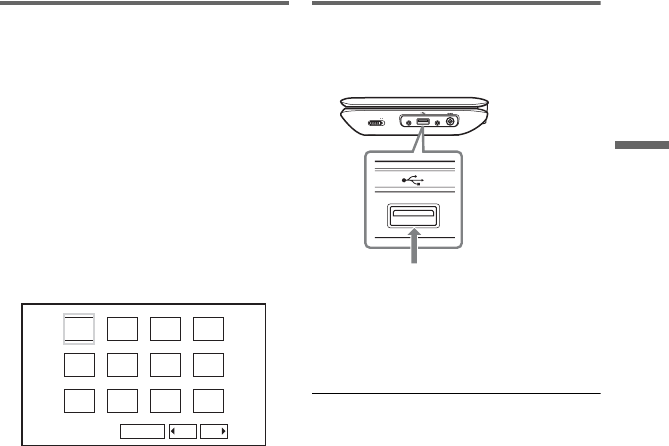
13
Playback
Playing JPEG files
To rotate a JPEG image
Press C/X/x /c while viewing the image
file. Rotate every file.
C/c : Rotates the image 90 degrees counter
clockwise/clockwise.
X/x : Reverses the image vertically (up and
down)/horizontally (left and right).
To display the list of thumbnails
Press MENU.
The image files in the album appear in 12
sub-screens.
To play a Slide Show
Select the “Slide Show” at the list of
thumbnails, and press ENTER.
To exit the list of thumbnails
Press MENU to return to the list of albums.
Playing data on a USB device
1 Connect a USB device to the USB
jack.
2 Press OPTIONS.
3 Press X/x to select “USB” and
press ENTER.
To disconnect a USB device
Press OPTIONS to select “Disc” and press
ENTER, then disconnect the USB device.
b
• Do not disconnect the USB device while its
access indicator is flashing. Doing so may
cause data corruption or loss of data.
• USB devices which can connect to the player
are flash memory and digital still camera.
Other devices (USB hub, etc.) cannot be
connected. When an unsupported device is
connected, an error message appears.
• Some USB devices may not work with this
player.
• The player can recognize Mass Storage Class
(MSC) devices that are FAT-compatible.
• Set LUN setting on a digital still camera to
“Single.” Refer to the instructions supplied
with the digital still camera.
1234
5678
910
Slide Show
11 12
Prev Next
PHONES
OFF ON
A/V
OUT
DC IN 12V
POWER
USB device


















