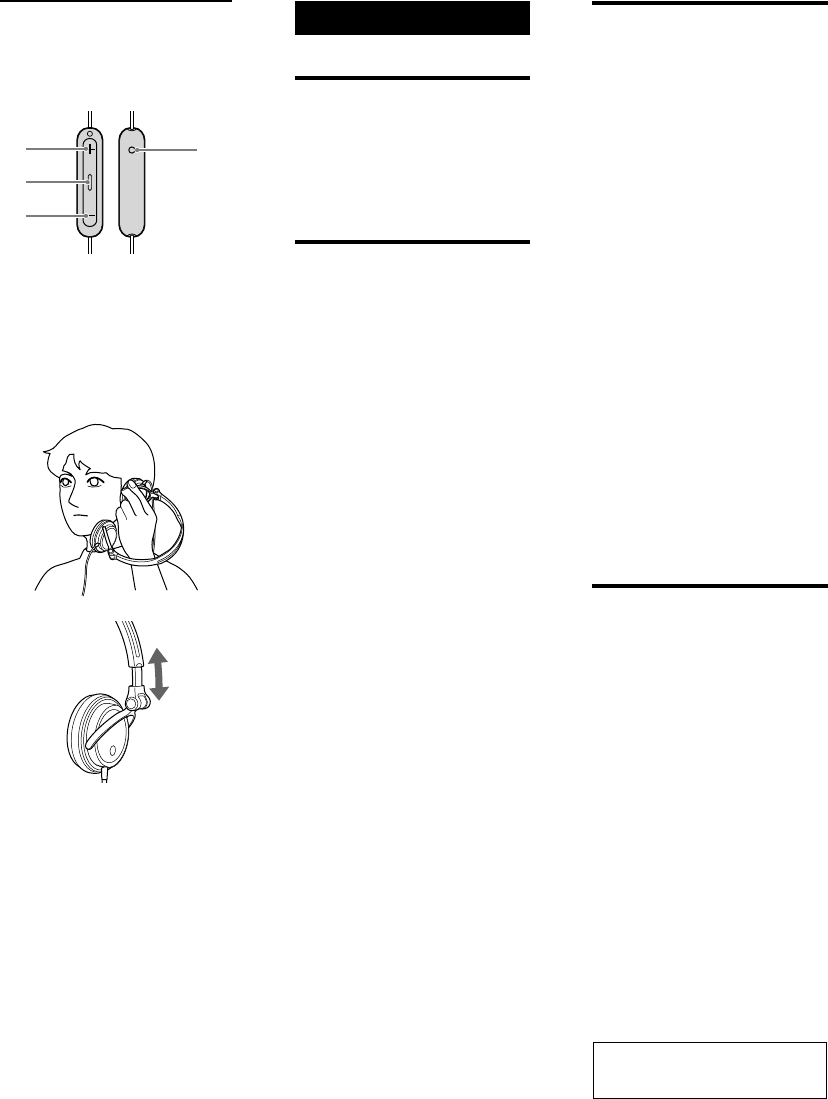
Specifications
Receiver
Type: Closed, dynamic
Driver unit:
30 mm, dome type (CCAW)
Power handling capacity:
500 mW (IEC*)
Impedance:
24 Ω at 1 kHz
Sensitivity:
98 dB/mW
Frequency response:
16 Hz – 22,000 Hz
Cord: 1.2 m (47
1
/4 in), Litz cord
Y-type
Plug:
Four-conductor gold-plated
stereo mini plug for iPod
and iPhone with remote
function
Mass: Approx. 120 g (4
1
/4 oz)
without cord
Microphone
Open circuit voltage level:
– 42 dB (0 dB=1 V/Pa)
Supplied accessory
Operating Instructions (1)
* IEC = International Electrotechnical
Commission
Design and specifications are subject
to change without notice.
Precautions
Listening with headphones at high
volume may affect your hearing. For
traffic safety, do not use while
driving or cycling.
Do not subject the headphones to
excessive shock.
Handle the driver units carefully.
Do not put weight or pressure on the
headphones as it may cause the
headphones to deform during long
storage.
The earpads may deteriorate due to
long-term storage or use.
Do not leave the jack plug dirty
otherwise the sound may be
distorted.
Clean the headphones with a soft
dry cloth. Do not blow on the units
when cleaning. Do not allow the
plug to become dirty, otherwise the
sound may deteriorate.
Do not leave the stereo headphones
in a location subject to direct
sunlight, heat or moisture.
Optional replacement earpads can
be ordered from your nearest Sony
dealer.
On copyright
iPod and iPhone are trademarks of
Apple Inc., registered in the U.S. and
other countries.
English
Stereo headset
Features
Easy-to-use remote control (only for
iPod and iPhone).
In-line microphone for hands-free
phone calls of iPhone.
Reversible earcup design for easy
single-sided monitoring.
How to use
Wearing the headphones
Wear the headphone marked on
your right ear, and the one marked
on your left ear.
How to use the remote
and microphone for an
iPod and iPhone
(See fig. )
You can control a connected iPod and
iPhone product.
Parts and controls
Volume +
Increases the volume of the connected
iPod product.
Center button
Plays/pauses a track of the connected
iPod product with a single press. Skips
to the next track with a double press.
Skips to the previous track with a triple
press. Starts the “VoiceOver*” feature
with a long press (if available).
Press once to answer the call. Press
again to end.
Hold down for about two seconds to
reject an incoming call.
When you let go, two low beeps
confirm the call was rejected.
Volume –
Decreases the volume of the connected
iPod product.
Microphone
Compatible products
You can use the unit with only the
following models supporting remote
control.
iPod nano 4th generation (video)
iPod nano 5th generation (video
camera)
iPod classic 120GB 160GB (2009)
iPod touch 2nd generation
iPod shuffle 3rd generation
iPhone 3GS
* Availability of the "VoiceOver" feature
depends on iPod and its software version.




