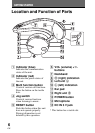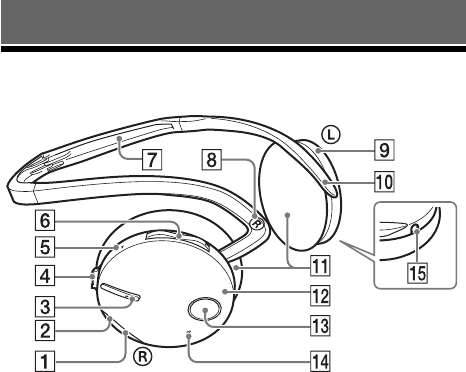
6
GB
Location and Function of Parts
1 Indicator (blue)
Indicates the communication
status of the unit.
2 Indicator (red)
Indicates the power status of
the unit.
3 Multi function button
Controls various call functions.
Press the button on the tactile
dots.
4 Jog switch
Controls various functions
when listening to music.
5 RESET button
Push this button when this unit
does not operate properly.
Pairing information is not
deleted by this operation.
6 VOL (volume) +*⁄–
buttons
7 Neckband
8 R (right) indication
9 Left unit L
0 L (left) indication
qa Ear pad
qs Right unit R
qd POWER button
qf Microphone
qg DC IN 3 V jack
GETTING STARTED
* This button has a tactile dot.