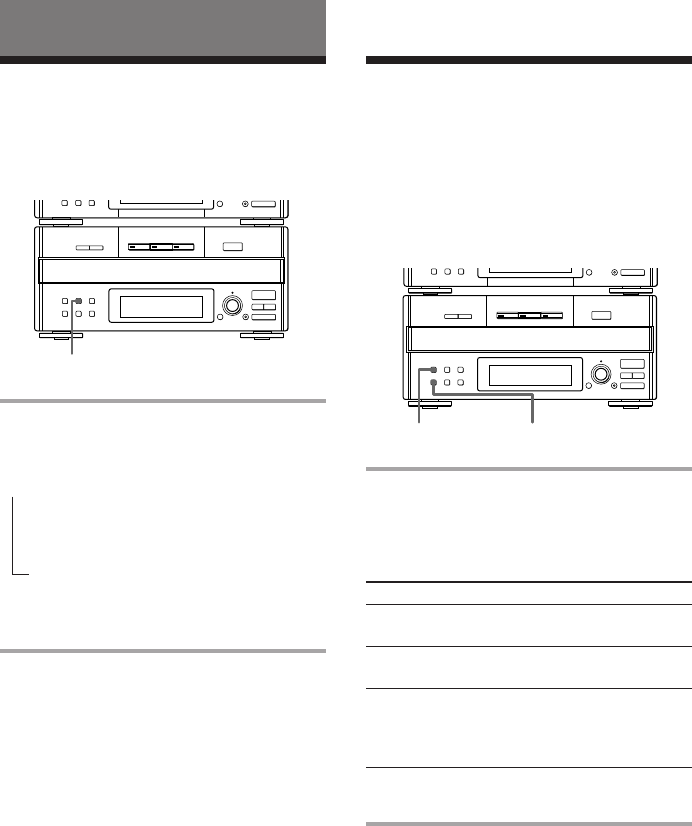
28
EN
Press TIME repeatedly during play.
Each time you press the button, the display
changes as follows:
* The remaining time on the CD is not displayed
during Program or Shuffle Play.
To check the total playing time
and the number of tracks on the
CD
Press TIME in normal or shuffle play stop
mode.
Tips
•Tracks numbered 1 to 20 appear in the Music
Calendar Display. Tracks numbered 21 or over
are not displayed.
•“--.--” appears when you check the remaining time
of a track whose number is 21 or over.
n Playing time on the current track
µ
Remaining time on the current track
µ
Remaining time on the current CD*
Using the CD display
You can check the remaining time of the
current track or that of the CD.
Playing the CD tracks
repeatedly
–– Repeat Play
This function lets you repeat a single CD or
all CDs in normal play, Shuffle Play and
Program Play.
Press REPEAT during play until
“REPEAT” appears.
Repeat Play starts. Do the following
procedure to change the repeat mode.
* You cannot repeat a single track during Shuffle
Play and Program Play.
To cancel Repeat Play
Press REPEAT repeatedly until “REPEAT” or
“REPEAT 1” disappears.
To repeat
All the tracks on
the current CD
All the tracks on
all CDs
Only one track*
Press
CONTINUE repeatedly until
“1 DISC” appears.
CONTINUE repeatedly until
“ALL DISCS” appears.
REPEAT repeatedly until
“REPEAT 1” appears while
playing the track you want to
repeat.
The CD player
p
=
SELECTOR
+
0)
p
· ∏
§
OPEN/CLOSE
TIME
=
SELECTOR
+
0)
p
· ∏
§
OPEN/CLOSE
REPEAT CONTINUE
p


















