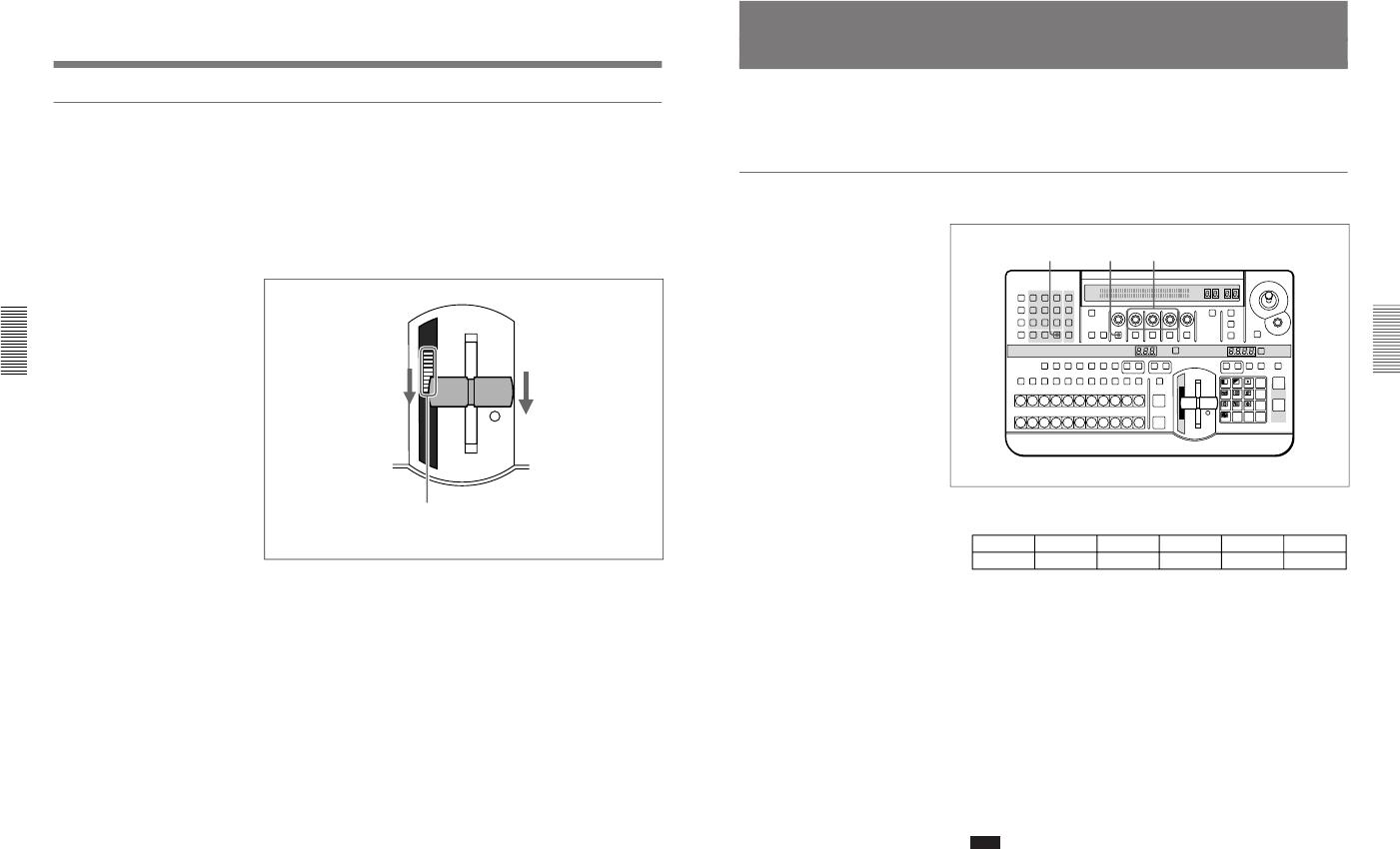
1-42
DFS-700/700P
Chapter 3 Basic Operation
3-56
Chapter 3 Basic Operation
Checking the direction and state of progress of the transition
Whether you are carrying out the effect manually or automatically, the
transition indicator on the left of the fader lever (20 LEDs) shows the state
of progress of the transition.
When you start the transition, the indicator lights progressively in the
direction of the transition, and goes off when the transition completes.
If you pause the transition, the indicator remains on in the corresponding
position.
You can always complete a paused transition by moving the fader lever in
the direction of the unlit indicator segments.
Direction of progress of
transition
Direction of moving
fader lever
Transition indicator
Of the 20 LEDs, ten are lit, showing that the
transition is one-half completed.
Executing an Effect
Chapter 3 Basic Operation
Chapter 3 Basic Operation
3-57
Adjusting Color Mattes
You can adjust the color of each color matte individually, and also copy
parameters from other color mattes.
Procedure
To adjust a color matte, use the following procedure.
1
Press the MATTES button in the menu control section, to display page
1 of the MATTE menu.
MATTE
1/2
SELECT
INT V
Lum
0-100
Sat
0-100
CH2BRD
BRDMAT
Hue
0-99
PAGE F1 F2 F3 F4 F5
2
Press the F1(SELECT) button, to select the color matte to adjust.
INT V (internal video): color matte used for foreground and
background images
BORD (border): color matte used to fill the border applied to an
effect pattern, and as key fill for a title key
EFFECT: general-purpose color matte for use in effects
SHADOW: color matte used for shadows around an input image (fill)
DSKFL (DSK fill): color matte used as key fill for a downstream key
DSKBD (DSK border): color matte used for a downstream key border
FTB: color matte used in place of black in the fade-to-black function
3
Turn the F2(Lum), F3(Sat), and F4(Hue) knobs, to adjust the
luminance, saturation, and hue.
Note
If you vary the luminance of a color matte signal with high saturation,
the saturation is automatically adjusted so as not to go outside the
signal specifications.
LAST X
INS
RST
TITLE
12
EDITOR LUM LUM LUM
DSK EDGE
TRAIL
SHADOW
GPI CRK CRK BORDERBEVELD
EDGE
SET UP MASK MASK MASK SOFT
SHIFT CCR LIGHTING BORDERMATTES
LOCATION
LEARNEDIT
RECALL
HOLD
INPUT
INITIAL
PATTERN
ADJ
PAGE
F1 F2 F3 F4 F5
USER PGM
STATUS EDIT
SNAP SHOT
SET
PATTERN NUMBER
EFFECT
DSK
FTB
SET
TRANS RATE
789
456
123
0
DOWN UP
ENTER
FADE
TO
BLACK
P IN P
DSK
DEL
N/R REV DSK PVWDIRECT
RECALL
DIRECT
PATTERN
CCR TITLE 1
SOURCE
TITLE 2
SOURCE
DSK
FILL
SUPER BGFRGD 2MEMORYFRAME FREEZ MIX EFFECT
BACKGROUND
BLACK MEMORY INT
VIDEO
TITLE
12345678
CUT
AUTO
TRANS
AUXILIARY
BLACK
MEMORY
INT
VIDEO
12345678
FOREGROUND
BLACK
MEMORY
INT
VIDEO
12345678
PATTERN/KEY PAD
123


















