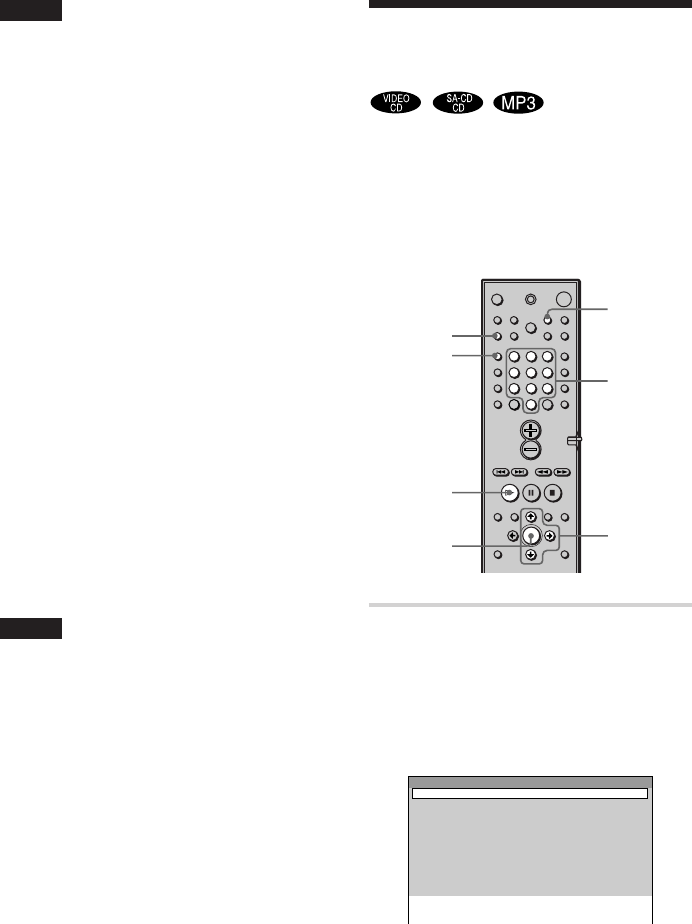
36
GB
DAV-S880 4-241-069-11(1)
Notes
• Only the letters in the alphabet and numbers can be
used for album or track names. Anything else is
displayed as “ ”.
• If the MP3 file you play back has an ID3 tag, the
ID3 tag information is displayed as a track name.
About MP3 audio tracks
You can play MP3 audio tracks on CD-
ROMs, CD-Rs, or CD-RWs. However, the
discs must be recorded according to
ISO9660 level 1, level 2, or Joliet format for
the system to recognize the tracks. You can
also play discs recorded in Multi Session.
See the instructions of the CD-R/RW device
or recording software (not supplied) for
details on the recording format.
To play a Multi Session CD
This system can play Multi Session CDs
when an MP3 audio track is located in the
first session. Any subsequent MP3 audio
tracks, recorded in the later sessions, can
also be played back.
When audio tracks and images in music CD
format or video CD format are recorded in
the first session, only the first session will be
played back.
Notes
• If you put the extension “.MP3” to data not in MP3
format, the system cannot recognize the data
properly and will generate a loud noise which could
damage your speaker system.
•The system cannot play audio tracks in MP3PRO
format.
Program Total Time 0:12:34
2
3
4
5
6
7
8
9
10
1
Creating Your Own
Program (Program Play)
You can play the contents of a disc in the
order you want by arranging the order of the
tracks on the disc to create your own
program. You can program up to 25 tracks.
1 In stop mode, press PLAY MODE
repeatedly until “PROGRAM”
appears on the front panel
display.
The program menu appears on the TV
screen.
PLAY MODE
ENTER
H
X/x/c
Number
buttons
CLEAR
123
456
7
>
10
10/0
89
REPEAT


















