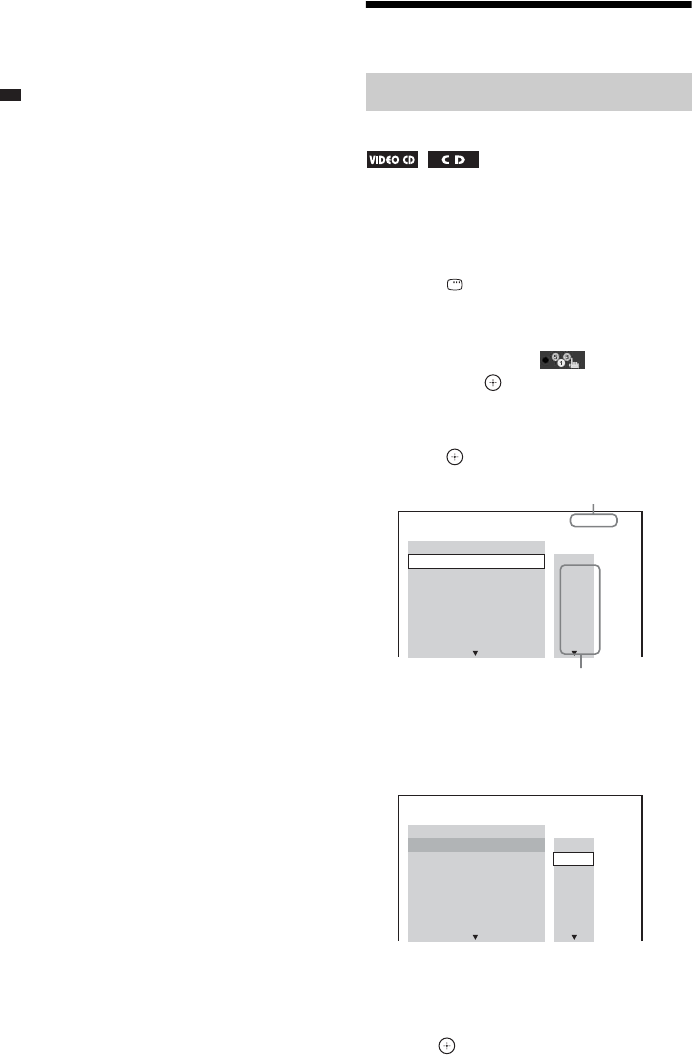
34
US
• If [MULTI-DISC RESUME] in [SYSTEM SETUP]
is set to [OFF] (page 50), the resume point is cleared
when you change the function by pressing
FUNCTION +/–.
Ti
p
• To play from the beginning of the disc, press x twice,
then press H.
Using Play Mode
You can play the contents of a disc in the order
you want by arranging the order of the tracks on
the disc to create your own program. You can
program up to 99 tracks.
1 Press DISPLAY.
The Control Menu display appears on the
TV screen.
2 Press X/x to select [PROGRAM],
then press .
The options for [PROGRAM] appear.
3 Press X/x to select [SET t], then
press .
4 Press c.
The cursor moves to the track row [T] (in
this case, [01]).
5 Select the track you want to program.
For example, select track [02].
Press X/x to select [02] under [T], then
press .
Creating your own program
(Program Play)
PROGRAM 0: 00:00
T
1. TRACK
– – – –
01
02
03
04
05
06
– –
– –
– –
– –
– –
– –
ALL CLEAR
2. TRACK
3. TRACK
7. TRACK
6. TRACK
5. TRACK
4. TRACK
Tracks recorded on a disc
Total time of the programmed tracks
PROGRAM 0: 00:00
T
2. TRACK
1. TRACK
– – – –
01
02
03
04
05
06
– –
– –
– –
– –
– –
– –
ALL CLEAR
3. TRACK
7. TRACK
6. TRACK
5. TRACK
4. TRACK


















