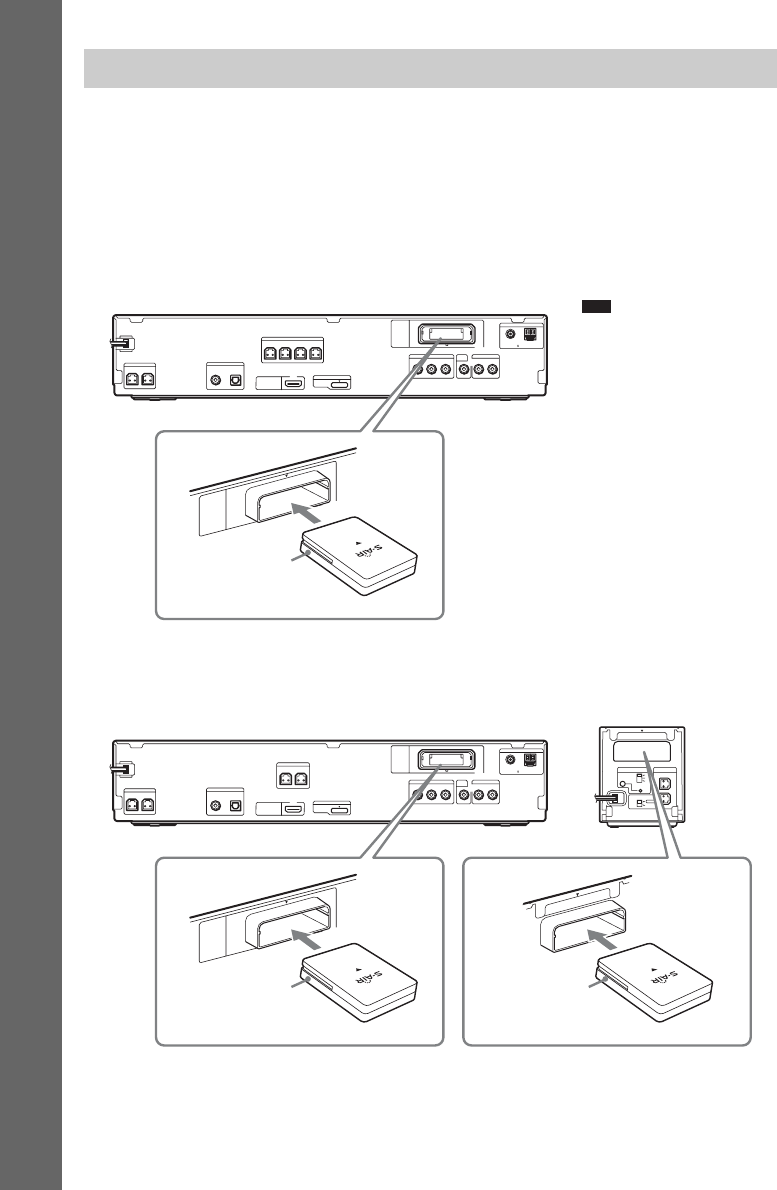
masterpage:Left
specdef v20071207
filename[E:\SS2008\Models\DCR2WC-2W-4WF\3283032111\3283032111_DAV-HDX277WC-
279W-576WF\gb04gst.fm]
model name [DAV-HDX277WC / HDX279W / HDX576WF]
[3-283-032-11(1)]
38
US
Getting Started
You can transmit sound from the unit to an S-AIR product, such as a surround amplifier or S-AIR
receiver.
An S-AIR product is a component that is compatible with the S-AIR function.
To use the S-AIR function, you need to insert the wireless transceivers into the unit, surround amplifier,
and S-AIR receiver.
For details of the S-AIR function, see “Using an S-AIR Product” (page 83).
DAV-HDX277WC
DAV-HDX279W
5 Inserting the wireless transceiver
CENTER SUBWOOFER
DIGITAL IN
P
B
/C
B
P
R
/C
R
AUDIO INYRL
COAXIAL OPTICAL
FRONT R FRONT L SUR R SUR L
SPEAKER
COMPONENT VIDEO OUT
TV/VIDEO
TV/VIDEO
SPEAKER
EZW-RT10
COAXIAL 75
AM
FM
ANTENNA
HDMI OUT
VIDEO
OUT
DC5V
0.7A MAX
DMPORT
EZW-R
T10
Rear panel of the unit
Wireless
transceiver
Note
•Also, insert the wireless
transceiver into the S-AIR
receiver. For details, refer to
the operating instructions of
the S-AIR receiver.
CENTER SUBWOOFER
DIGITAL IN
P
B
/C
B
P
R
/C
R
AUDIO INYRL
COAXIAL OPTICAL
COMPONENT VIDEO OUT
TV/VIDEO
TV/VIDEO
SPEAKER
EZW-RT10
COAXIAL 75
AM
FM
ANTENNA
HDMI OUT
VIDEO
OUT
DC5V
0.7A MAX
DMPORT
FRONT R FRONT L
SPEAKER
R
SURROUND SELECTOR
S-AIR ID
EZW-RT
10
SPEAKER
SURROUND
PAI R IN G
C
B
A
SURROUND
BACK
L
EZW-R
T10
E
Z
W
-R
T
10
Rear panel of the unit
Rear panel of the
surround amplifier
Wireless
transceiver
Wireless
transceiver


















