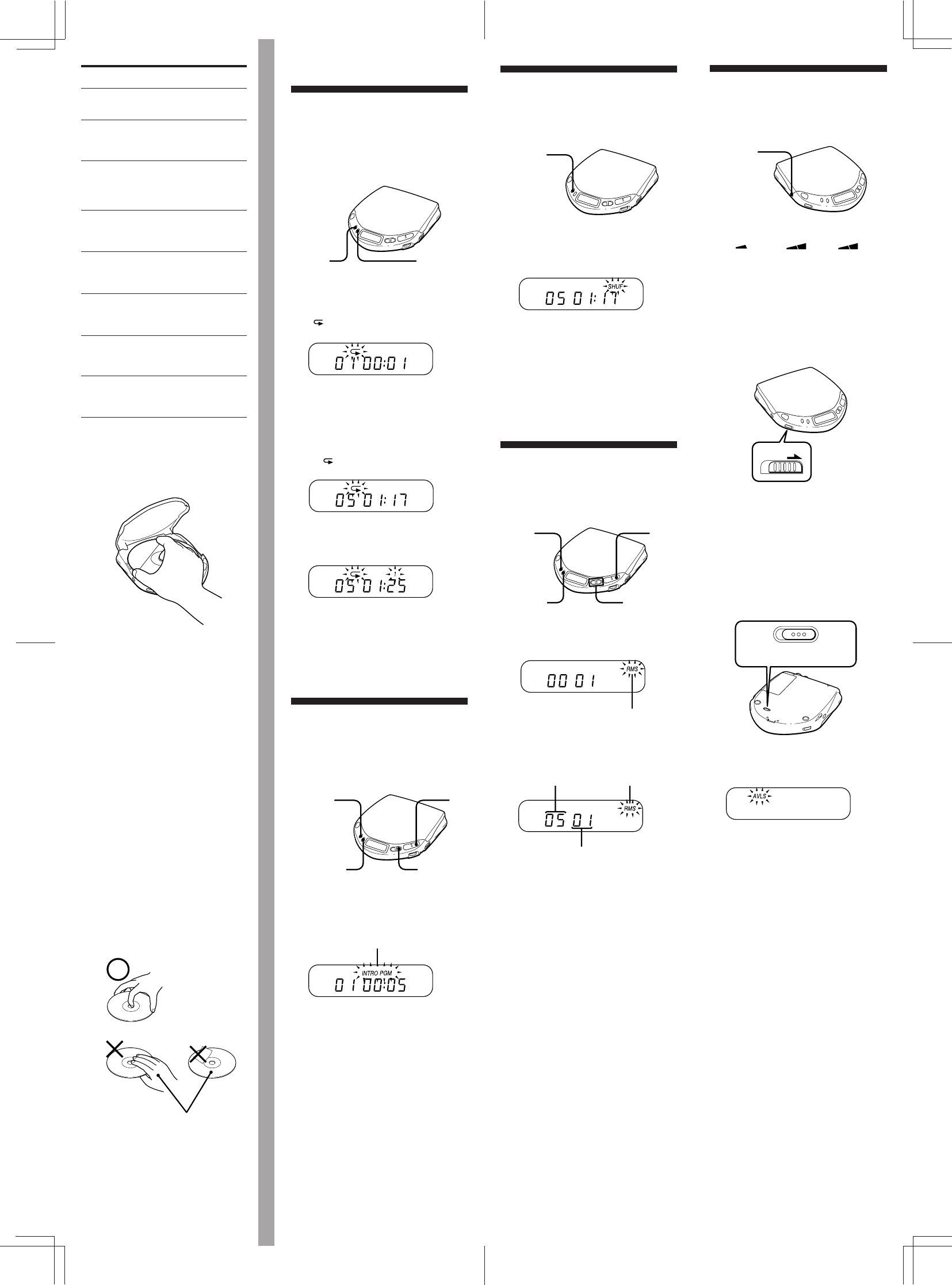
D-170.3-859-280-2X.U.CA2.CED.CEK.E
zOther Operations
Playing tracks repeatedly
(Repeat Play)
You can play tracks repeatedly in normal,
INTRO PGM, shuffle or RMS (Random Music
Sensor) play modes. Repeat all the tracks or
only one track.
To repeat all the tracks
Press REPEAT/ENTER during play.
The ”
” indication appears.
To cancel repeat play, press REPEAT/ENTER
again.
To repeat a single track
1 Press REPEAT/ENTER while the track you
want to repeat is playing.
The ”
” indication appears.
2 Press PLAY MODE repeatedly until “1”
appears.
To repeat another track, press = or + .
To cancel repeat play, press REPEAT/ENTER
again.
Playing only the tracks
you want
(INTRO PGM Play)
You can choose and play your favorite tracks
by scanning through the beginning of each
track in a CD.
1 During play, press PLAY MODE
repeatedly until “INTRO PGM” flashes.
2 Press ^ to start scanning .
The Discman plays the first 15 seconds of
each track and “INTRO PGM” flashes
faster.
3 Press REPEAT/ENTER while the track
you want is playing. To skip the track,
press + or just wait for the next track.
After you have gone through the CD,
“INTRO PGM” stops flashing and the tracks
you have chosen play automatically.
To finish programming before going through
the whole CD, press ^. The selected tracks
will be played.
To cancel INTRO PGM play, press PLAY
MODE repeatedly until no play mode is
indicated in the display.
Playing tracks in random
order
(Shuffle Play)
You can play the tracks in a CD in random
order.
During play, press PLAY MODE repeatedly
until “SHUF” appears.
The tracks play in random order.
To cancel shuffle play, press PLAY MODE
repeatedly until no play mode is indicated in
the display.
Note
•During shuffle play, you cannot return to
previous tracks by pressing = .
Playing tracks in the order
you want
(RMS play)
You can program up to 22 tracks to play in
any order you choose.
1 During play, press PLAY MODE
repeatedly until “RMS” flashes.
2 Press = or + to choose a track.
The track number and the playing order
appear.
3 Press REPEAT/ENTER to program the
track.
4 Repeat steps 2 and 3 to program the
remaining tracks.
5 Press ^ .
“RMS” stops flashing and the tracks you
have chosen play in the order you
specified.
To cancel RMS play, press PLAY MODE until
“RMS” disappears.
To check the program
During programming:
Press REPEAT/ENTER before step 5.
During RMS play:
Press PLAY MODE repeatedly until “RMS”
flashes, then press REPEAT/ENTER.
Each time you press REPEAT/ENTER, the
track number and the playing order appear in
the order you specified.
Note
•If you program another track after the 22nd
track, the first track programed is cleared and
the new track is programed instead.
Flashing
PLAY
MODE
Flashing
Flashing
Track number
Playing order
DIGITAL
MEGA BASS
Continue to the reverse side m
PLAY
MODE
^
Using other functions
To enjoy more powerful bass sound
You can enjoy a powerful bass-boosted
sound.
Press DIGITAL MEGA BASS to select
BASS
or BASS . BASS is
more effective.
Note
• If the sound is distorted when emphasizing
bass, turn down the volume.
To lock the buttons
You can lock your Discman against any
accidental operations. (You can still operate
the unit with the remote control.)
Slide HOLD in the direction of the arrow.
The buttons are locked. when you press any
button, “Hold” appears in the display.
To unlock, slide HOLD back.
To protect your hearing (AVLS)
The AVLS (Automatic Volume Limiter
System) function keeps down the maximum
volume to protect your ears.
Set AVLS to LIMIT.
The AVLS indication appears.
Note
• If the sound is distorted when you listen to the
bass-boosted sound with the AVLS function,
turn down the volume.
(rear)
PLAY
MODE
PLAY
MODE
REPEAT/
ENTER
REPEAT/
ENTER
+
^
=/+
REPEAT/
ENTER
HOLD
Press
^
^
= (= side of
( on the
headphone remote
commander) once**
= (= side of
() repeatedly**
+ (+ side of
() once**
+ (+ side of
() repeatedly**
Hold down
+ (+ side of
() **
Hold down
= (= side of
() **
To
Pause (main unit
only)
Resume play after
pause (main unit
only)
Find the beginning
of the current track
(AMS*)
Find the beginning
of previous tracks
(AMS)
Find the beginning
of the next track
(AMS)
Find the beginning
of succeeding
tracks (AMS)
Go forward
quickly
Go backwards
quickly
NORM LIMIT
AVLS
(AUTO VOLUME LIMITER SYSTEM)
*AMS = Automatic Music Sensor
**These operations are possible during both
play and pause.
To remove the CD
Remove the CD while pressing the pivot.
Notes on controlling the volume with
the headphone remote commander
Set the VOL (volume) control on the
headphone remote commander to MAX. Then
adjust the volume on the Discman to the level
that you want to be the maximum volume of
the headphone remote commander.
Notes on display
• When you press ^ or ( (when RESUME*
is set to OFF), the total number of tracks in
the CD and the total playing time appear for
about 2 seconds.
*D-175 only
• During play, the track number and the
elapsed playing time of the current track
appear.
• During pause, the elapsed playing time
flashes in the display.
• Between tracks, the time to the beginning of
the next track will appear with the “–”
indication.
Notes on handling CDs
• To keep the CD clean, handle it by its edge.
Do not touch the surface.
• Do not stick paper or tape onto the CD.
• Do not expose the CD to direct sunlight or
heat sources such as hot air ducts. Do not
leave the CD in a car parked under direct
sunlight.
Not these ways






