CMT-HX7BT.GB.3-095-517-11(1)
32
GB
Messages
CD/MP3 player, Tuner
Complete!: e preset operation ended
normally.
Invalid: You pressed an invalid button.
LOCKED: e disc tray does not open.
Contact your nearest Sony dealer.
No Disc: ere is no disc in the system,
or you have loaded a disc that cannot
be played.
No Step: All of the programmed tracks
or les have been erased.
Over: You have reached the end of the
disc while pressing
during
playback or pause.
Push SELECT!: You tried to set the clock
or timer during timer operation.
Push STOP!: You pressed PLAY MODE
during playback.
Reading: e system is reading
information of the disc. Some buttons
are not available.
SET CLOCK!: You tried to select the timer
when the clock is not set.
SET TIMER!: You tried to select the timer
when the Play Timer is not set.
Step Full!: You tried to program more
than 26 tracks or les (steps).
TIME NG!: e Play Timer start and end
times are set to the same time.
XM
ANTENNA: e XM Mini-Tuner and
Home Dock are not connected. Check
all the connections, and then turn the
system on again.
CH – – –: You have entered an invalid
channel number. e channel to be
tuned-in is void due to the change by
the broadcast service, or the receiving
condition is not good.
LOADING: e system have not nished
receiving the entire audio data or text
information. Some buttons are not
available.
NO SIGNAL: e receiving condition
is not good. Try moving the antenna
to another location. Make sure the
antenna points south. For details
about the antenna location, see the
instructions supplied with the XM
Mini-Tuner and Home Dock.
OFF AIR: e channel is not broadcasted
now.
UPDATING: You have not subscribed for
XM or the channel is not authorized.
You need to subscribe for XM.
– – – – – –: ere is no text information
or time information in the channel.
is is not an error. e text
information may not be displayed
depending on the system condition,
for example, right aer the system has
received a channel.
SIRIUS
ANTENNA: e antenna is not connected
properly. Check the connection
between the SiriusConnect Home
tuner and the antenna.
Acquiring: e receiving condition is
not good. Try moving the antenna to
another location. For details about the
antenna location, see the instructions
supplied with the SiriusConnect Home
tuner.
Call 888-539-SIRI
: You have not
subscribed for the selected channel.
CHK SIRIUS: e SiriusConnect Home
tuner is not connected properly.
Check all the connections, and then
turn the system on again. Also make
sure if the AC adaptor supplied with
the SiriusConnect Home tuner is
connected to a wall socket.