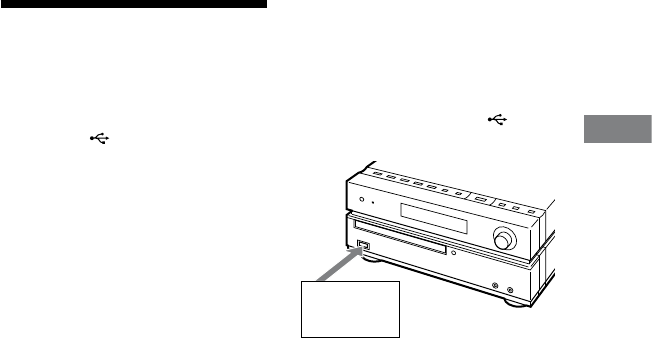
CMT-HX3.GB.3-095-514-12(1)
15
GB
Basic Operations
Listening to music of
an USB device
You can connect an optional USB device
(Digital music player or USB storage
media) to the (USB) port
on the
unit and listen to music stored in the USB
device. See “Playable USB devices” (page
29) for a list of USB devices that can be
connected to this system.
e audio formats that can be played
back by this system are as follows:
ATRAC/MP3*/WMA*/AAC*
* Files with copyright protection (Digital
Rights Management) cannot be played by
this system.
Files downloaded from an online music store
may not be played by this system.
1
Select the USB function.
Press USB
.
2
Connect an optional USB device
(Digital music player or USB
storage media) to the (USB)
port
as shown below.
When USB cable connection is
necessary, connect the USB cable
supplied with the USB device to be
connected.
See the operation manual supplied
with the USB device to be connected
for details on the operation method.
When the USB device is connected,
the display changes as follows:
“Reading”
“ATRAC AD
1)
” or
“STORAGE DRIVE
2)
”
1)
When connecting a digital music player.
2)
When connecting USB storage media.
e volume label is displayed next if
recorded.
Note
It may take about 10 seconds before “Reading”
appears depending on the type of USB device
connected.
3
Start playback.
Press (or USB on the unit)
.
4
Adjust the volume.
Press VOLUME +/ (or turn the
VOLUME control on the unit)
.
Continued
USB device (Digital
music player or USB
storage media)


















