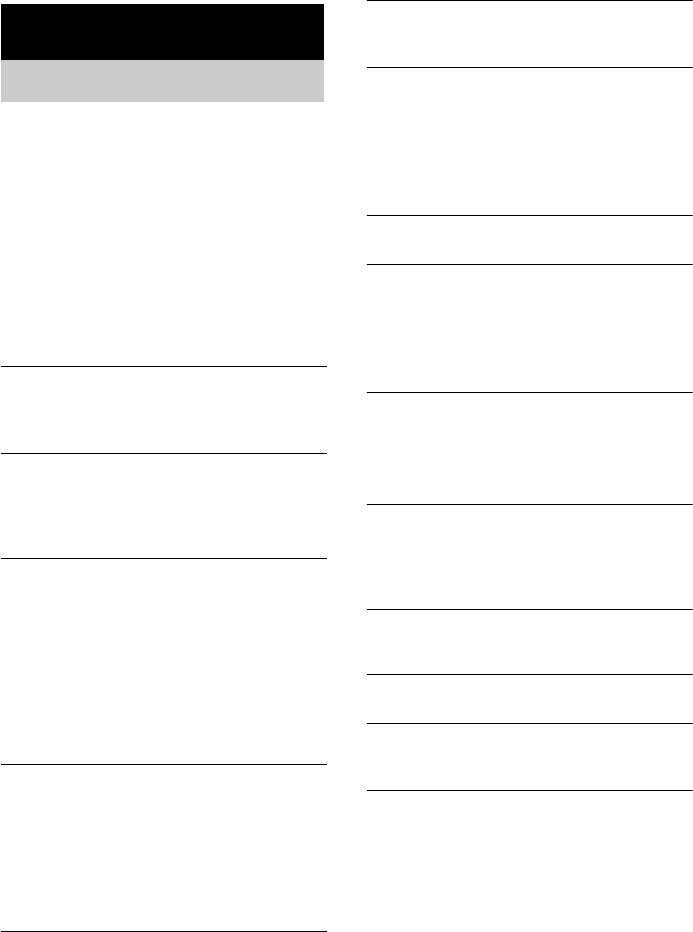
18
GB
Should you encounter a problem with your
system, do the following:
1 Make sure the power cord and speaker
cords are correctly and firmly connected.
2 Find your problem in the troubleshooting
checklist below and take the indicated
corrective action.
If the problem persists after doing all of the
above, consult your nearest Sony dealer.
General
The display or button remains lighted or
flashes even after the system was turned off.
• Press DISPLAY repeatedly until the clock display
appears.
The clock indication does not show the
correct time.
• A power interruption has occurred. Set the clock
(page 5) and timer settings (pages 14 and 15)
again.
The clock setting/radio presetting/timer is
canceled.
• The power cord is disconnected or a power failure
occurs longer than half a day.
Redo the following:
– “Setting the clock” (page 5)
– “Presetting radio stations” (page 8)
If you have set the timer, also redo “Waking up to
music” (page 14) and “Timer recording radio
programs” (page 15).
There is no sound.
• Press VOL + repeatedly (or turn VOLUME on the
unit clockwise).
• Make sure the headphones are not connected.
• Insert only the stripped portion of the speaker cord
into the SPEAKER terminal. Inserting the vinyl
portion of the speaker cord will obstruct the
speaker connections (page 4).
Sound comes from one channel, or
unbalanced left and right volume.
• Check the speaker connection and speaker
placement.
Sound lacks bass.
• Check that the speaker’s + and – terminals are
connected correctly.
There is severe hum or noise.
• A TV or VCR is placed too close to the stereo
system. Move the stereo system away from the TV
or VCR.
• Connect the system to a different wall outlet.
• Install a noise filter (commercially available) to
the power line.
The timer cannot be set.
• Set the clock correctly (page 5).
The timer does not function.
• Check the timer setting and set the correct time
(pages 14 and 15).
• Cancel the Sleep Timer function (page 13).
• You cannot activate the timer recording and Daily
Timer at the same time.
The remote does not function.
• Remove the obstacle.
• Move the remote closer to the system.
• Point the remote at the system’s sensor.
• Replace the batteries (R6/size AA).
The color irregularity on a TV screen persists.
• Turn off the TV set once, then turn it on after 15
to 30 minutes. If the color irregularity still
persists, place the speakers farther away from the
TV set.
CD player
The CD compartment does not close.
• Place the disc correctly.
The sound drops out.
• The lens is dirty. Clean it with a commercially
available blower.
Play does not start.
• Open the lid of the CD compartment and check
whether a disc is loaded.
• Wipe the disc clean (page 21).
• Replace the disc.
• Place the disc that this system can play.
• Place the disc correctly.
• Place the disc in the tray with the label side up.
• Remove the disc and wipe away the moisture on
the disc, then leave the system turned on for about
an hour until the moisture evaporates.
•Press CD N to start play.
Troubleshooting
Problems and remedies


















