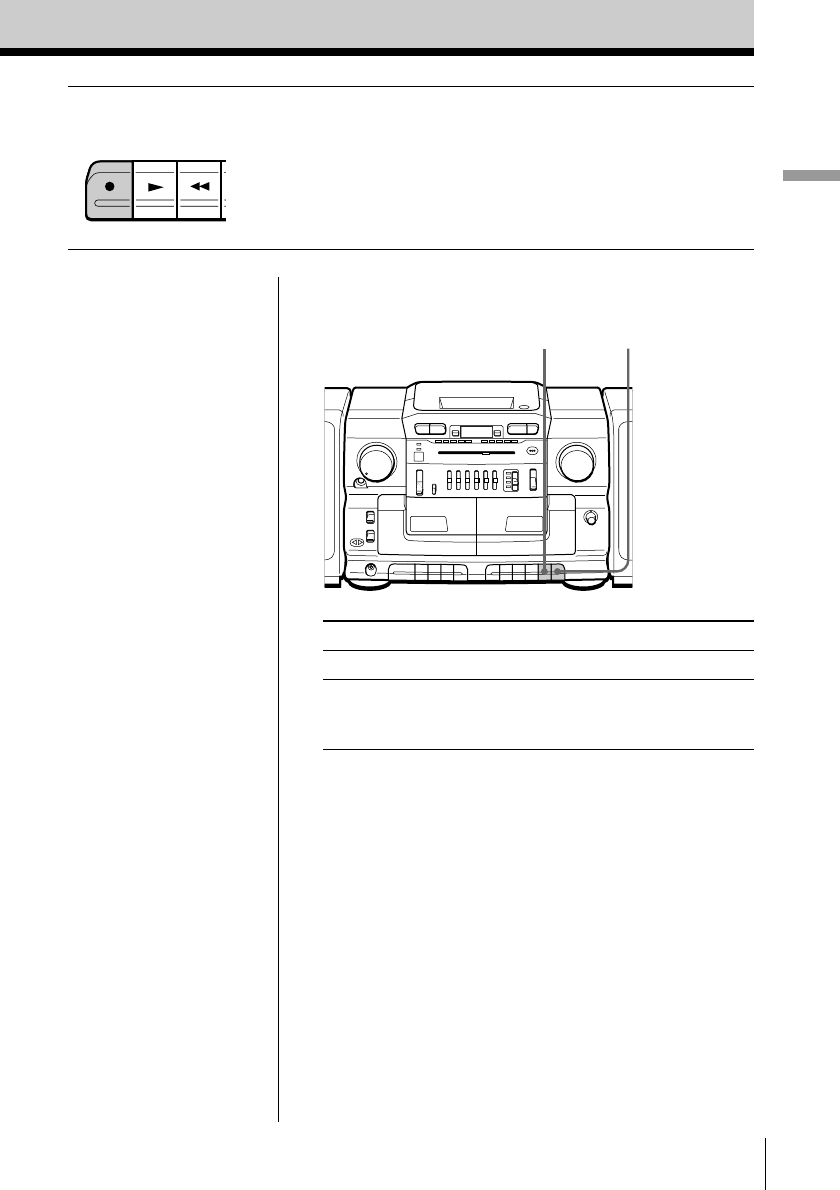
Basic Operations
Basic Operations
11
Notes
• During recording, do
not press ), 0 or
PLAY on deck A as this
causes excessive wow
and flutter.
• While recording from
the built-in microphone
(MIC), no sound comes
from the speakers or the
headphones.
• When you connect the
microphone to the MIX
MIC jack, you cannot
record from the built-in
microphone.
Tips
• Adjusting the volume or
the audio emphasis (see
page 24) will not affect
the recording level.
• If the MW/LW program
makes a whistling
sound after you've
pressed r in step 3, set
the ISS•FM MODE
(Interference Suppress
Switch) at the rear to the
position that most
decreases the noise.
• For the best results, use
the AC power as a
power source.
Use these buttons for additional operations
To Press
Stop recording p6 on deck B
Pause recording P on deck B
Press the button again to
resume recording.
To erase a recording
1 Insert the tape into deck B.
2 Disconnect the audio source if connected to the TV/LINE
IN jack at the rear.
3 Set FUNCTION to TV/LINE IN.
4 Press r on deck B.
3 Start recording.
Press r on deck B (( is
depressed automatically).
Deck B
REC
Pp6


















