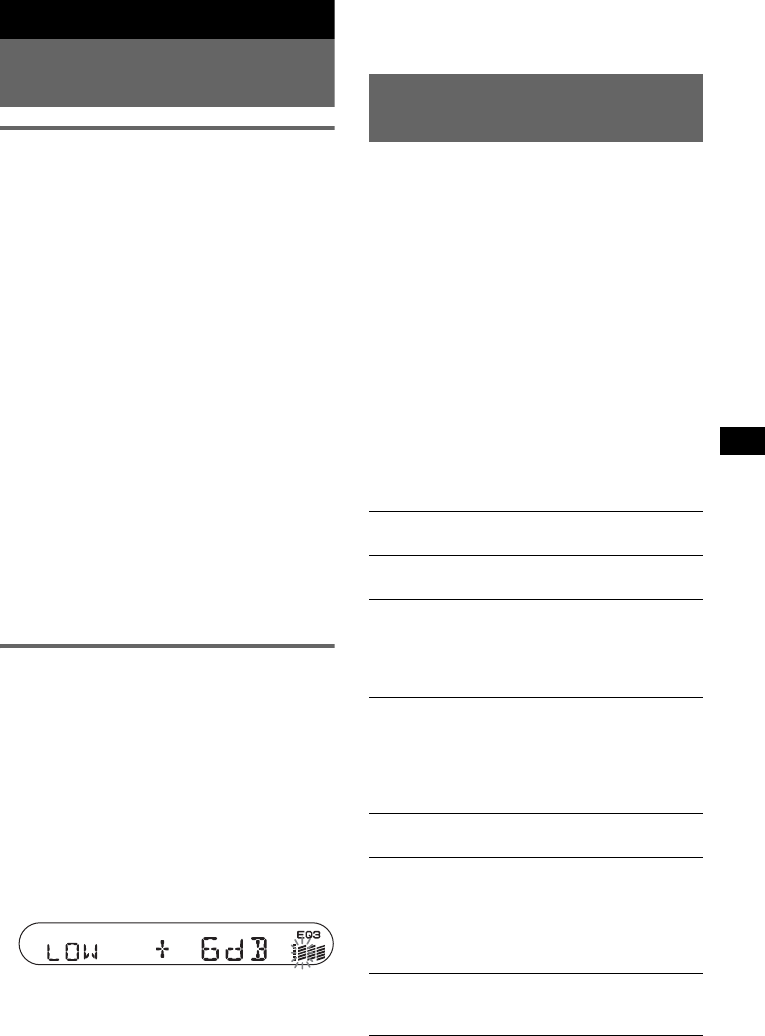
7
CDX-S2210
2-348-467-11 (1)
H:\Data Disk\2348467111\234846711CDXS2210U\01US02CD-U.fm masterpage:RightH:\Data Disk\2348467111\234846711CDXS2210U\01US02CD-U.fm masterpage:Right
Other functions
Changing the sound
settings
Adjusting the sound
characteristics — BAL/FAD/SUB
You can adjust the balance, fader and subwoofer
volume.
1 Press (SEL) repeatedly until “BAL,”
“FAD” or “SUB” appears.
The item changes as follows:
LOW*
1
t MID*
1
t HI*
1
t
BAL (left-right) t FAD (front-rear) t
SUB (subwoofer volume)*
2
*1 When EQ3 is activated (page 7).
*2 When the audio output is set to “SUB” (page 7).
“ATT” is displayed at the lowest setting, and can
be adjusted up to 20 steps.
2 Press the volume +/– button
repeatedly to adjust the selected item.
After 3 seconds, the setting is complete and
the display returns to normal play/reception
mode.
Note
Adjust within 3 seconds of selecting the item.
With the card remote commander
In step 2, to adjust the selected item, press <, M, ,
or m.
Adjusting the equalizer curve
— EQ3
You can adjust and store the equalizer settings
for different tone ranges.
1 Select a source, then press (EQ3)
repeatedly to select the EQ3 type.
2 Press (SEL) repeatedly until “LOW,”
“MID” or “HI” appears.
3 Press the volume +/– button
repeatedly to adjust the selected item.
The volume level is adjustable in 1 dB steps,
from –10 dB to +10 dB.
Repeat steps 2 and 3 to adjust the equalizer
curve.
To restore the factory-set equalizer curve,
press and hold (SEL) before the setting is
complete.
After 3 seconds, the setting is complete and
the display returns to normal play/reception
mode.
With the card remote commander
In step 3, to adjust the selected item, press <, M, ,
or m.
Adjusting setup items
— SET
1 Press and hold (SEL) .
The setup display appears.
2 Press (SEL) repeatedly until the
desired item appears.
3 Press the volume +/– button to select
the setting (example “ON” or “OFF”).
4 Press and hold (SEL) .
The setup is complete and the display returns
to normal play/reception mode.
Note
Displayed items will differ, depending on the source
and setting.
With the card remote commander
In step 3, to select the setting, press < or ,.
The following items can be set (follow the page
reference for details):
“
z” indicates the default settings.
*1 When the unit is turned off.
*2 When the audio output is set to “SUB.”
CLOCK-ADJ
(Clock Adjust)
(page 4)
BEEP To set “BEEP-ON” (
z) or
“BEEP-OFF.”
SUB/REAR*
1
To switch the audio output.
–“SUB” (
z): to output to a
subwoofer.
–“REAR”: to output to a
power amplifier.
DIM (Dimmer) To change the brightness of the
display.
–“DIM-ON”: to dim the
display.
–“DIM-OFF” (
z): to
deactivate the dimmer.
DEMO*
1
(Demonstration)
To set “DEMO-ON” (z) or
“DEMO-OFF” (page 4).
A.SCRL
(Auto Scroll)
To scroll long displayed items
automatically when the group/
track is changed.
–“A.SCRL-ON”: to scroll.
–“A.SCRL-OFF” (
z): to not
scroll.
LPF*
2
(Low
Pass Filter)
To select the cut-off frequency
“78HZ,” “125HZ” or “OFF”
(
z).


















