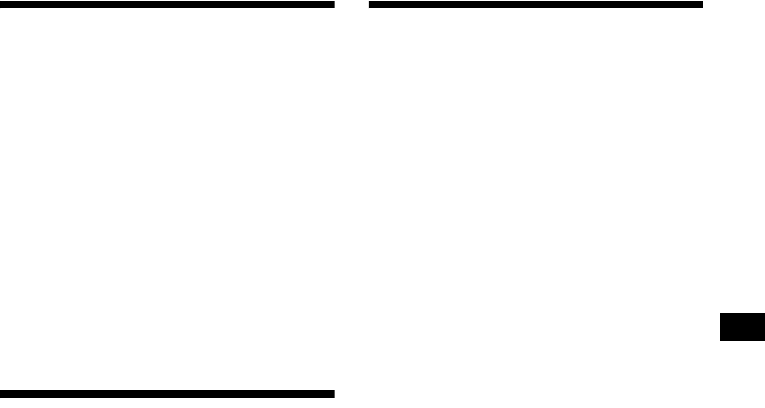
17
01GB02CD-EUR.fm masterpage:Right
CDX-S2000C/S2000
3-259-960-12 (1)
Adjusting the balance and
fader
You can adjust the balance and fader.
1 Press (SEL) repeatedly until “BAL” or
“FAD” appears.
Each time you press (SEL), the item changes
as follows:
LOW* t MID* t HI* t
BAL (left-right)
t FAD (front-rear)
* When EQ3 is activated (page 18).
2 Press the volume +/– button to adjust
the selected item.
Note
Adjust within 3 seconds after selecting the item.
Quickly attenuating the
sound
Press (ATT).
After “ATT-ON” momentarily appears,
“ATT” appears in the display.
To restore the previous volume level, press
(ATT) again.
Tip
When the interface cable of a car telephone is
connected to the ATT lead, the unit decreases the
volume automatically when a telephone call comes in
(Telephone ATT function).
Changing the sound and
display settings
The following items can be set:
• AMBER/GREEN*
1
— to change the
illumination colour to amber or green.
• CT (Clock Time) (page 15)
• A.SCRL (Auto Scroll)*
2
(page 9)
•DEMO*
3
— to turn the demonstration display
on or off.
– Select “ON” to activate the demonstration
display (The demonstration starts about 10
seconds after the unit is turned off).
– Select “OFF” to deactivate the demonstration
display.
• BEEP — to turn the beeps on or off.
Selecting the desired item
Press ( SEL ) and the desired button
simultaneously.
(SEL) + (1): AMBER/GREEN*
1
(SEL) + (2): CT
(SEL) + (3): A.SCRL*
2
(SEL) + (4): DEMO*
3
(SEL) + (6): BEEP
*1 CDX-S2000C only
*2 When no CD is playing, this item will not
appear.
*3 When the unit is turned off.
Note
The displayed item will differ depending on the source.
To cancel the item, press (SEL) and the desired
button simultaneously again.


















