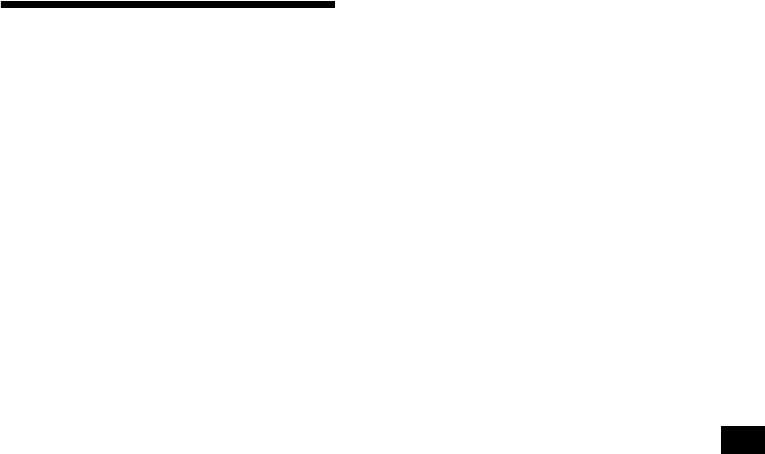
21
Changing the sound and
display settings
— Menu
The following items can be set:
Set up
• Clock Adjust (page 10)
• Beep — to turn the beeps on or off.
• AUX-A (page 24) — to turn the AUX source
display on or off.
Display
• Clock (Clock Information)*
1
— to display the
clock and the play mode at the same time (on).
• A.IMG (Auto Image) (page 24) — to step
through the display images of one or all display
modes.
• Demo (Demonstration) — to turn the
Demonstration mode on or off.
– Select “on” to activate Demo display.
– Select “off” to deactivate the Demonstration
mode.
• Info (Display Information) — to display the
display items (depending on the source, etc.) at
the bottom of the display while a display image
is displayed:
– Select “on” to display the display items, and
by pressing (DSPL), the display item will
change.
– Select “off” to not display any display items.
• Dimmer — to change the brightness of the
display.
– Select “Auto” to dim the display only when
you turn the lights on.
– Select “on” to dim the display.


















