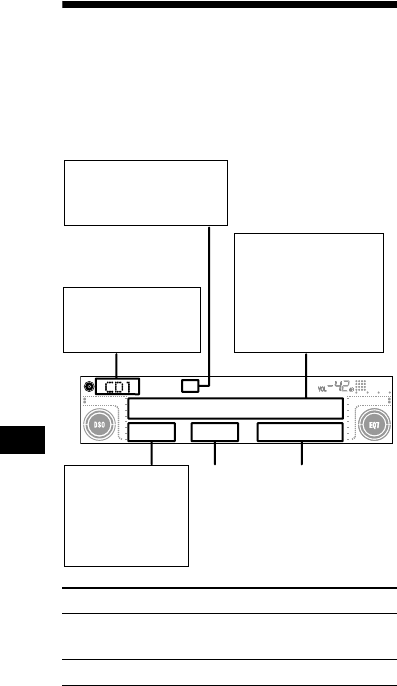
10
Display items
When the disc/album/track changes, any
prerecorded title*
1
of the new disc/album/track is
automatically displayed (if the Auto Scroll
function is set to “on,” names exceeding 12
characters will be scrolled (page 22)).
*1 When pressing (DSPL), “NO Disc Name”, “NO
Album Name”, or “NO Track Name” indicates that
there is no disc name, album name, or track name
and “NO ID3 Tag” indicates that there is no ID3 tag.
*2 Available only when an optional MD unit with the
MDLP function is connected, and an MDLP disc is
played.
*3 When pressing (DSPL), “NO Disc Name” or “NO
Track Name” indicates that there is no Disc Memo
(page 12) or prerecorded name to display.
*4 If the disc has been labeled by this unit using the
CUSTOM FILE function, Disc Memo is displayed
preferentially.
*5 Only for CD TEXT discs with the artist name.
*6 Available only when an MP3 file is played.
Notes
• Some characters cannot be displayed. Characters
and signs which cannot be displayed appear as “ *.”
• For some CD TEXT discs or ID3 tags with very
many characters, information may not scroll.
• This unit cannot display the artist name for each
track of a CD TEXT disc or an album.
Tip
When A.Scrl (Auto Scroll) is set to off, and the disc/
track/album is changed, the disc/track/album name or
ID3 tag does not scroll.
To Press
Switch display
item
(DSPL)
Scroll display item (SCRL) on the unit
Track
number
Elapsed
playing time
Displayable items
• Music source
•Clock
Displayable
items
• Disc number
•Album
number*
6
Displayable items
•Disc name*
3
*
4
/
artist name*
5
• Album name*
1
*
6
• Track name*
1
•ID3 tag*
1
*
6
MDLP display*
2
LP2: LP2 playback
LP4: LP4 playback


















