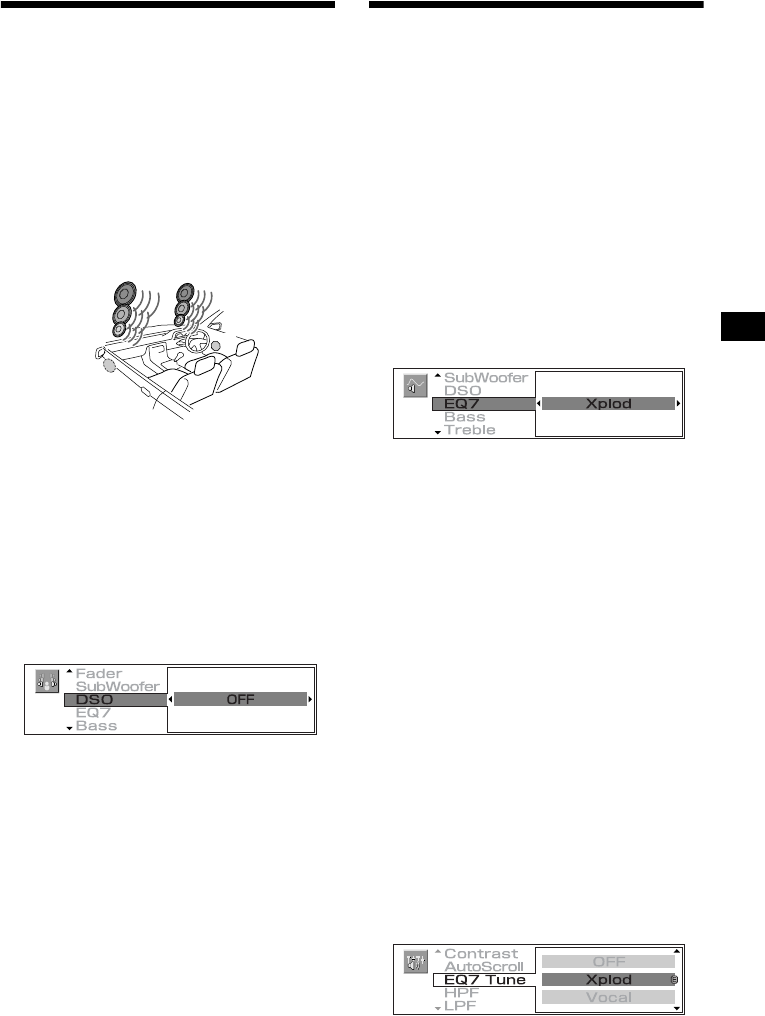
31
Setting the Dynamic
Soundstage Organiser (DSO)
If your speakers are installed into the lower part
of the doors, the sound will come from below
and may not be clear.
The DSO (Dynamic Soundstage Organiser)
function creates a more ambient sound as if there
were speakers above the dashboard (virtual
speakers).
You can store the DSO setting for each source.
DSO mode and image of virtual speakers
*1 DSO 1
*2 DSO 2
*3 DSO 3
*4 DSO OFF
1 Press (SOURCE) to select a source
(radio, CD, MD, or AUX).
2 Press (SOUND).
3 Press < or , repeatedly to select
“DSO.”
4 Press (ENTER).
5 Press < or , repeatedly to select the
DSO mode (DSO 1-3).
To cancel the DSO function, select “OFF.”
6 Press (ENTER).
Notes
• Depending on the type of car interior or type of
music, DSO may not have a desirable affect.
• If FM broadcasts are difficult to hear, set “DSO” to
“OFF.”
Tip
The sound effect of the DSO mode increases as the
number increases.
Setting the equaliser (EQ7)
You can select an equaliser curve for 7 music
types (Xplod, Vocal, Club, Jazz, New Age, Rock,
and Custom).
You can adjust a different equaliser setting for
each source.
Selecting the equaliser curve
1 Press (SOURCE) to select a source
(radio, CD, MD, or AUX).
2 Press (SOUND).
3 Press < or , repeatedly to select
“EQ7.”
4 Press (ENTER).
5 Press < or , repeatedly to select the
Equaliser mode.
To cancel the equalising effect, select “OFF.”
6 Press (ENTER).
Note
While DSO is active, equaliser settings are
automatically adjusted for best overall effect.
Adjusting the equaliser curve
You can store and adjust the equaliser settings for
frequency and level.
1 Press (SOURCE) to select a source
(radio, CD, MD, or AUX).
2 Press (MENU).
3 Press < or , repeatedly to select
“SoundTuning.”
4 Press (ENTER).
5 Press M or m repeatedly to select “EQ7
Tune.”
6 Press (ENTER).
Example: EQ7 Tune “Xplod”
*3
*2
*1
*4
*4
*3
*2
*1
continue to next page t


















