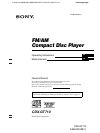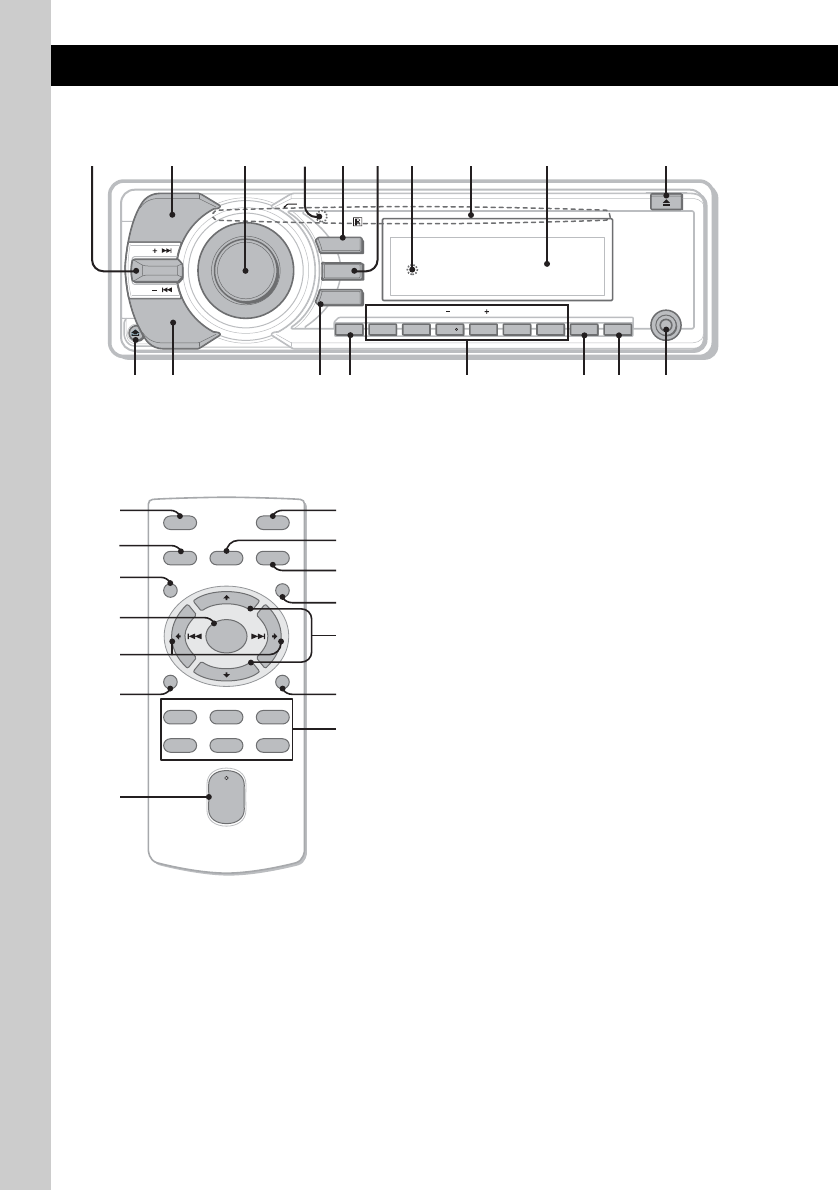
8
F:\Data Disc\2898876221\289887622CDXGT710U\01US02CD-U.fm masterpage:Left
CDX-GT710/GT71W
2-898-876-22 (1)
Location of controls and basic operations
Main unit
Card remote commander
RM-X152
Refer to the pages listed for details. The
corresponding buttons on the card remote
commander control the same functions as those
on the unit.
A SEEK +/– control
CD/MD*
1
:
To skip tracks (press up/down); skip tracks
continuously (press up/down, then press up/
down again within about 1 second and hold);
reverse/fast-forward a track (press up/down
and hold).
Radio:
To tune in stations automatically (press up/
down); find a station manually (press up/
down and hold).
B MODE button 10, 13
To select the radio band (FM/AM); select the
SAT tuner band (mode)*
2
; select the unit*
3
.
C Volume control dial
To adjust volume.
SOUND button
To enter sound setting.
ENTER button
To apply a menu setting.
D Receptor for the card remote
commander
E MENU button
To enter menu.
F IMAGE button
To select the display image.
Movie mode 1-3 t Spectrum analyzer
mode 1-5 t Wall paper mode 1-3 t
normal play/reception mode
MODE
MENU
DSPL SCRL OFF
AUX
REP SHUF PAUSEBBE MPGP/ALBM
LIST
IMAGE
SOURCE
SEEK
SEEK
PUSH SOUND
/
ENTER
ANGLE
123456
CDX-GT710
123 789 q
;
qa qs qd qf
q
g
q
h
q
j
q
k
546
OFF
DSPL
REP SHUF
MENU
SCRL
SOURCE SOUND
MODE
PAU SE
132
465
ATT
VOL
+
–
+
–
ENTER
LIST/
CAT
qs
5
wd
qj
2
w;
ql
qf
ws
wa
wh
wg
wf
qh