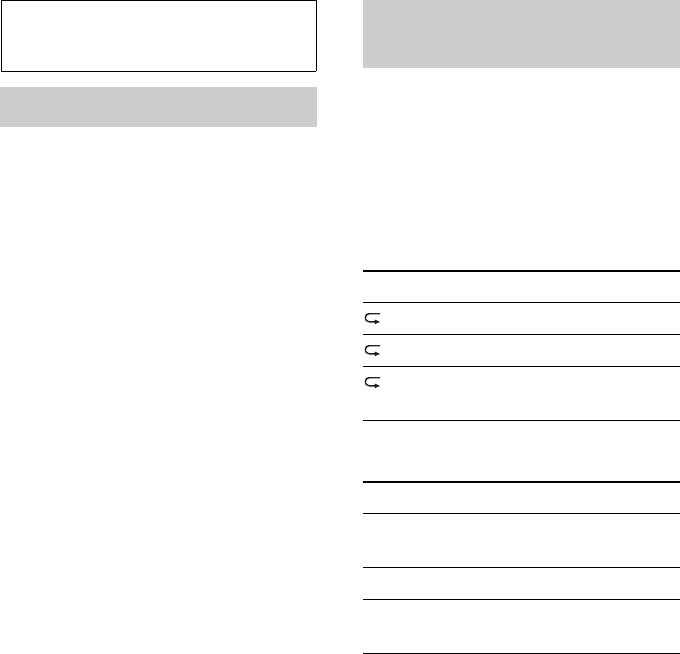
10
CD
Playing a disc
This unit can play CD-DA (also containing
CD TEXT) and CD-R/CD-RW (MP3/
WMA files (page 14)).
1 Insert the disc (label side up).
Playback starts automatically.
To eject the disc, press .
Changing display items
Displayed items may differ depending on
the model, disc type, recording format and
settings.
Press .
Playing tracks in various
modes
You can listen to tracks repeatedly (repeat
play) or in random order (shuffle play).
1 During playback, press (REP) or
(SHUF) repeatedly until the
desired play mode appears.
Repeat play
Shuffle play
* When an MP3/WMA is played.
Select To play
TRACK track repeatedly.
ALBUM* album repeatedly.
OFF track in normal order
(Normal play).
Select To play
SHUF ALBUM* album in random
order.
SHUF DISC disc in random order.
SHUF OFF track in normal order
(Normal play).


















