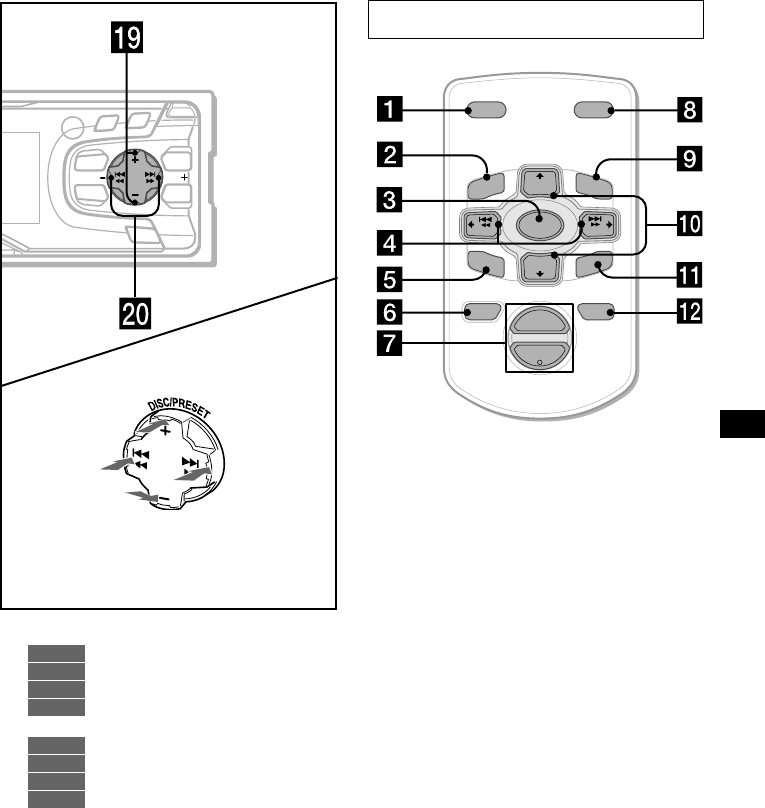
5
E:\DATA\01_18\876173S CDX-CA760X
(U)\3228169111\322816911CDXCA750U\01US02CD-U.fm
masterpage:Right
CDX-CA760X/CA750X
3-228-169-11(1)
s DISC/PRESET buttons (+/–)
10, 12
14, 16
22, 24
9, 11, 12, 13, 15, 19, 20
t SEEK buttons (–/+) 18
9
14
22
9, 11, 12, 13, 15, 19, 20, 21, 24
The corresponding buttons of the card
remote commander control the same
functions as those on this unit.
a DSPL button
b MENU button
c SOURCE button
d SEEK (</,) buttons
e SOUND button
f OFF button
g VOL (–/+) buttons
h MODE button
i LIST button
j DISC/PRESET (M/m) buttons
k ENTER button
l ATT button
Note
If the unit is turned off by pressing (OFF) for
2 seconds, it cannot be operated with the card remote
commander unless (SOURCE) on the unit is pressed,
or a disc is inserted to activate the unit first.
Tip
Refer to “Replacing the lithium battery” for details on
how to replace the batteries (page 25).
O
FF
D
S
MENU
LIST
SOUND
ENTER
D
I
S
C
/
P
R
E
S
E
T
SEEKSEEK
DISPLAY
O
PE
N
S
CR
O
LL
(SEEK)
(–): to select
leftwards/
.
(SEEK)
(+): to select
rightwards/
>
(DISC/PRESET)
(+): to select upwards
In menu mode, the currently selectable button (s)
of these four are indicated with a “ v” in the display.
(DISC/PRESET)
(–): to select downwards
CD/MD
RADIO
TV
MENU
CD/MD
RADIO
TV
MENU
Card remote commander RM-X114
DISC
–
ATTOFF
DSPL MODE
SOURCE
DISC
+
VOL
+
–
PRESET
+
SEEK
+
SEEK
–
PRESET –
SOUND
E
N
TE
R
MENU
LIST


















