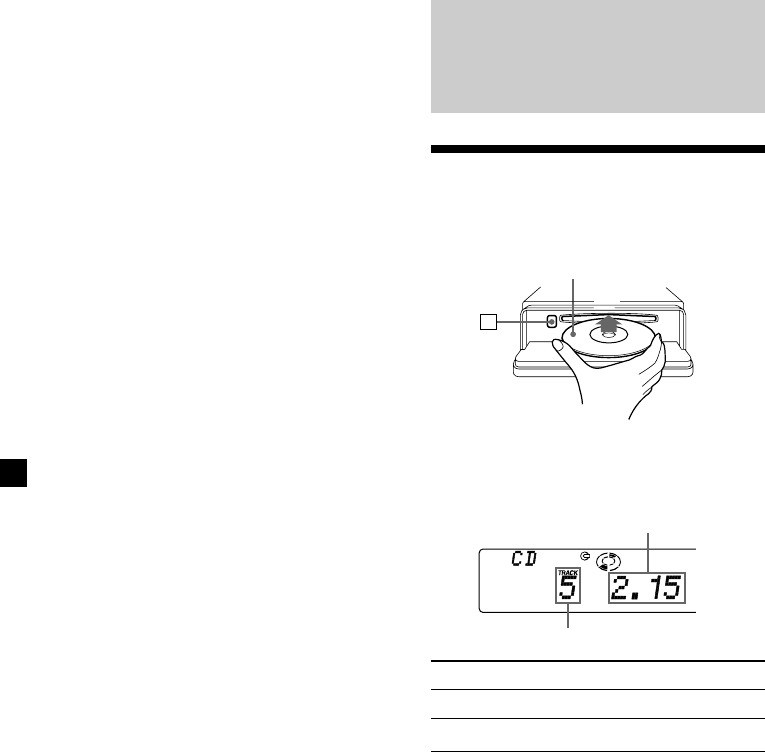
8
Track number
Elapsed playing time
3 Press (SHIFT).
After the mode setting is complete, the
display returns to normal playback mode.
Labelled side up
CD Player
Listening to a CD
1 Press (OPEN) and insert the CD.
Playback starts automatically.
2 Close the front panel.
If a CD is already inserted, press (SOURCE)
repeatedly until “CD” appears.
To Press
Stop playback (OFF)
Eject the CD (OPEN) then Z
Z


















